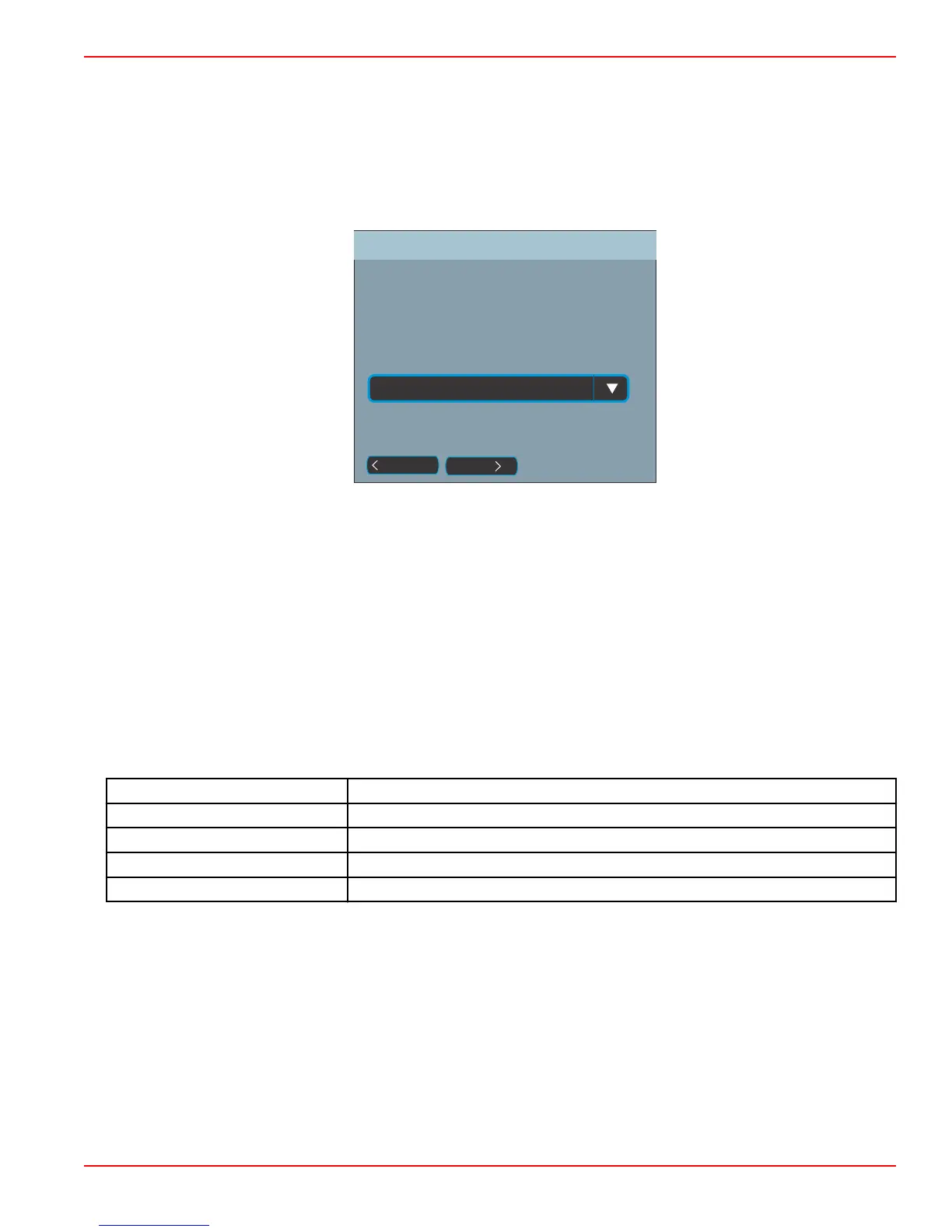Section 2 - System Startup
90-8M0074776 eng MAY 2013 Page 11
5. Press the arrow button to highlight Next and press enter to proceed to UNITS SETUP button.
Units Setup
UNITS SETUP allows you to choose the type of measurement you want to use: U.S. Standard or Metric. After this configuration
setup is complete, you can change the type of measurement in the Settings menu. Changing the units in the Settings menu will
be covered in another section of this manual.
1. Press the enter button and use the arrow button to highlight the desired type of measurement.
2. Press the enter button to confirm your selection and use the arrow button to highlight Next. Press the enter button.
UNITS SETUP
What units of measure do you want to
use?
Previous
Next
Selects the general type of units of measure. You
can later change any particular unit of measure.:
U.S Standard
50822
3. The screen advises you that the configurations are almost complete and that they can be changed at any time in the
Settings menu. Press enter to finish the configuration or use the arrow button to go back through the configuration steps.
4. After pressing enter, a Network screen will popup stating the data sources have not been set up and asks if you want to set
up the sources. Use the arrow buttons to highlight the OK or Cancel option.
5. Select OK and the screen will pop open and the system will auto select the data. All vessel NMEA 2K and CAN network
products must be turned on.
6. A progress bar will show the auto select elapsed time.
Startup Display Screens
Startup
On startup after the splash screen sequence, the main display will load and all data and graphics will be active. Two conditions
are available: engines off or engine running. The following chart and information explain the sequence for how the persistent
and contextual data areas change.
Engine state
Contextual data area
Engine off, ignition on Good stewardship message
Engine cranking System scan in progress, animated propeller is shown
Engine running at idle Propeller color turns green
Engine running in gear Level 1 smart contextual data
Engine Off, Ignition On
The Mercury good stewardship message screen is displayed in the contextual data area when the ignition is on and the
engines are not running. All functions will be available and there will be no engine data displayed.
• The messages are randomly selected. Examples include: Do you have floatation devices, Mercury reminds you to please
boat safely.
• The good stewardship list items are subject to change depending on engine type or personality configuration.
Engine Running at Idle
When the engine is running, the contextual area of the display will show green propeller when the system scan report is
finished.
