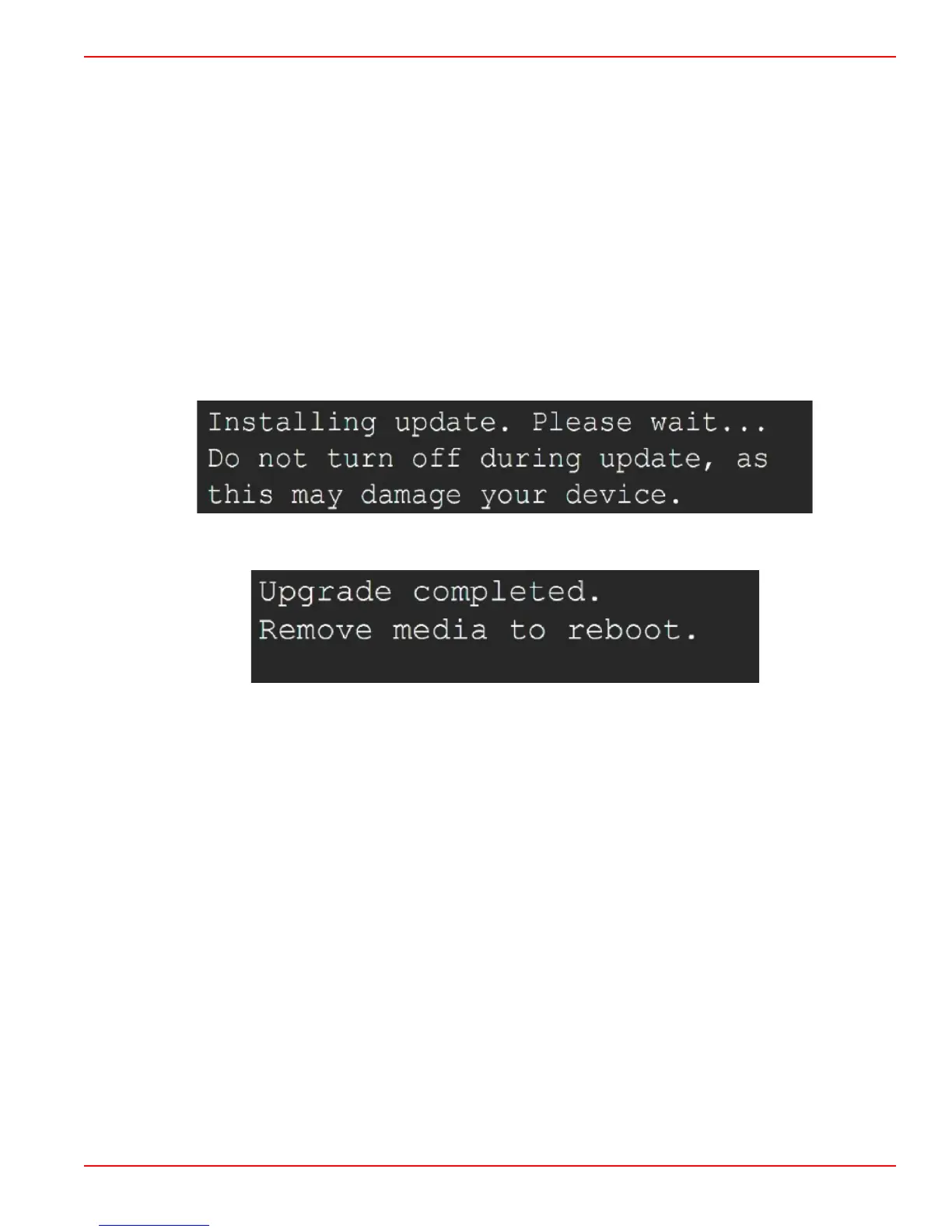Section 1 - General Information
90-8M0074776 eng MAY 2013 Page 5
Upgrading VesselView
Important considerations before and during the upgrade process:
• Each display must be upgraded individually, there is no automatic network feature to upgrade multiple VesselView's
simultaneously.
• Do not turn off the display or disrupt the power during the upgrade process.
• Do not remove the micro SD card during the upgrade process.
1. Verify that the ignition key is off and that VesselView is not turned on.
NOTE: Some installations may have the VesselView powered up with a dedicated circuit, rather than by the ignition key on
circuit.
IMPORTANT: VesselView must be turned off for more than 5 minutes before upgrading the software.
2. Insert the micro SD card into the card reader port all the way until it stays in place.
3. Turn the ignition key on and verify that VesselView is on.
4. Allow the system to boot up. The update process is automatic.
5. Do not turn the ignition key off, turn VesselView off, or remove the micro SD card while the software is uploading. The
upgrade process may take several minutes to complete.
6. When the upload is finished, remove the micro SD card and the system will automatically reboot to complete the upload.
7. Verify the software version upgraded is the correct version. Press the pages key and use the right arrow to scroll to the
Settings menu. Use the enter key and arrow buttons to highlight and open About. The current software version will be
listed.
