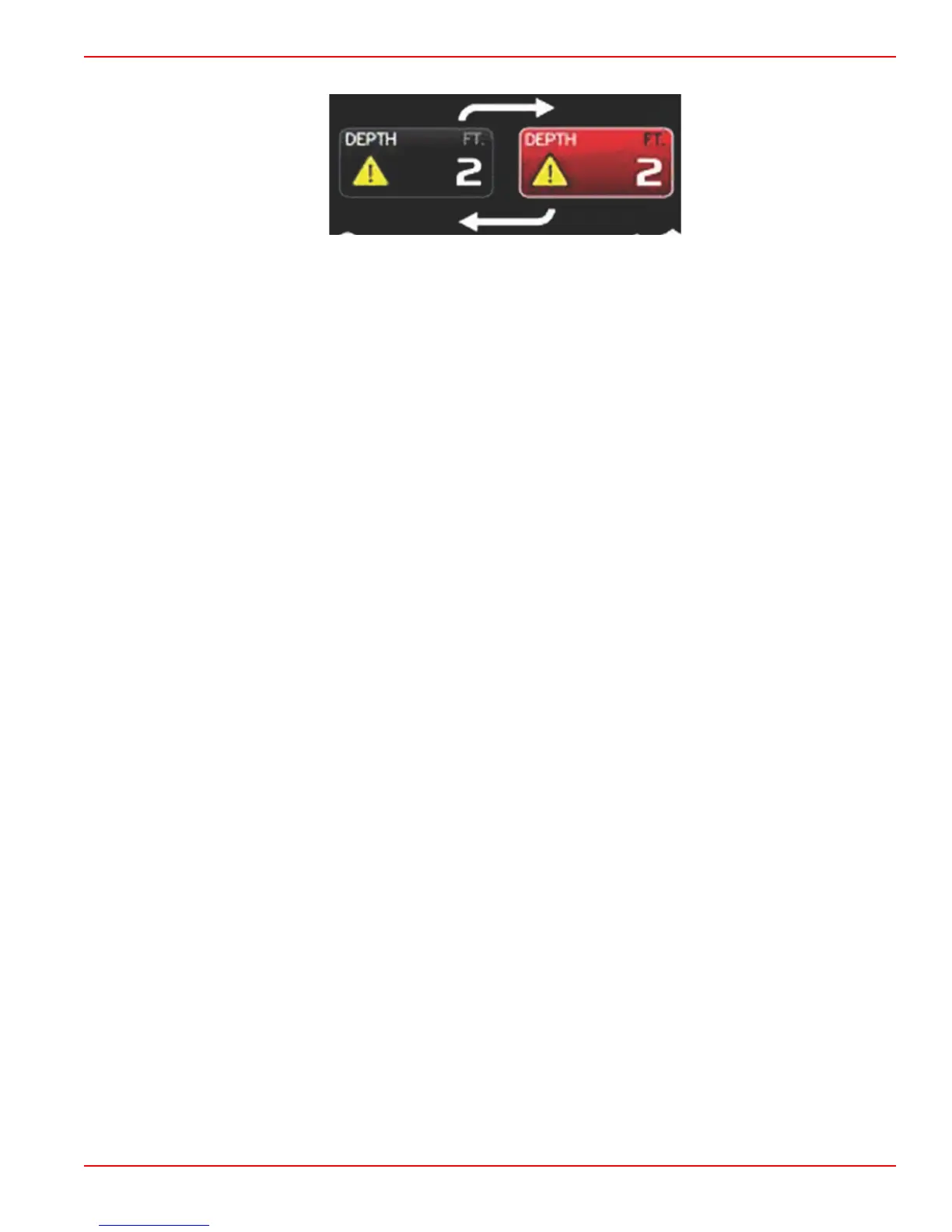Section 5 - Screen Navigation
90-8M0074776 eng MAY 2013 Page 45
• The warning icon will replace the depth icon and the data box will change between the black field and a red field.
• If the operator does not have depth displayed as a persistent data field (location #1), but is active as a warning fault, then
the system tray will display a red field and show DEPTH.
• The operator can also show the depth warning as a contextual popup in the Settings menu. Press the X will minimize the
contextual panel. The fault will still be displayed in one of two locations depending on the screen set‑up.
