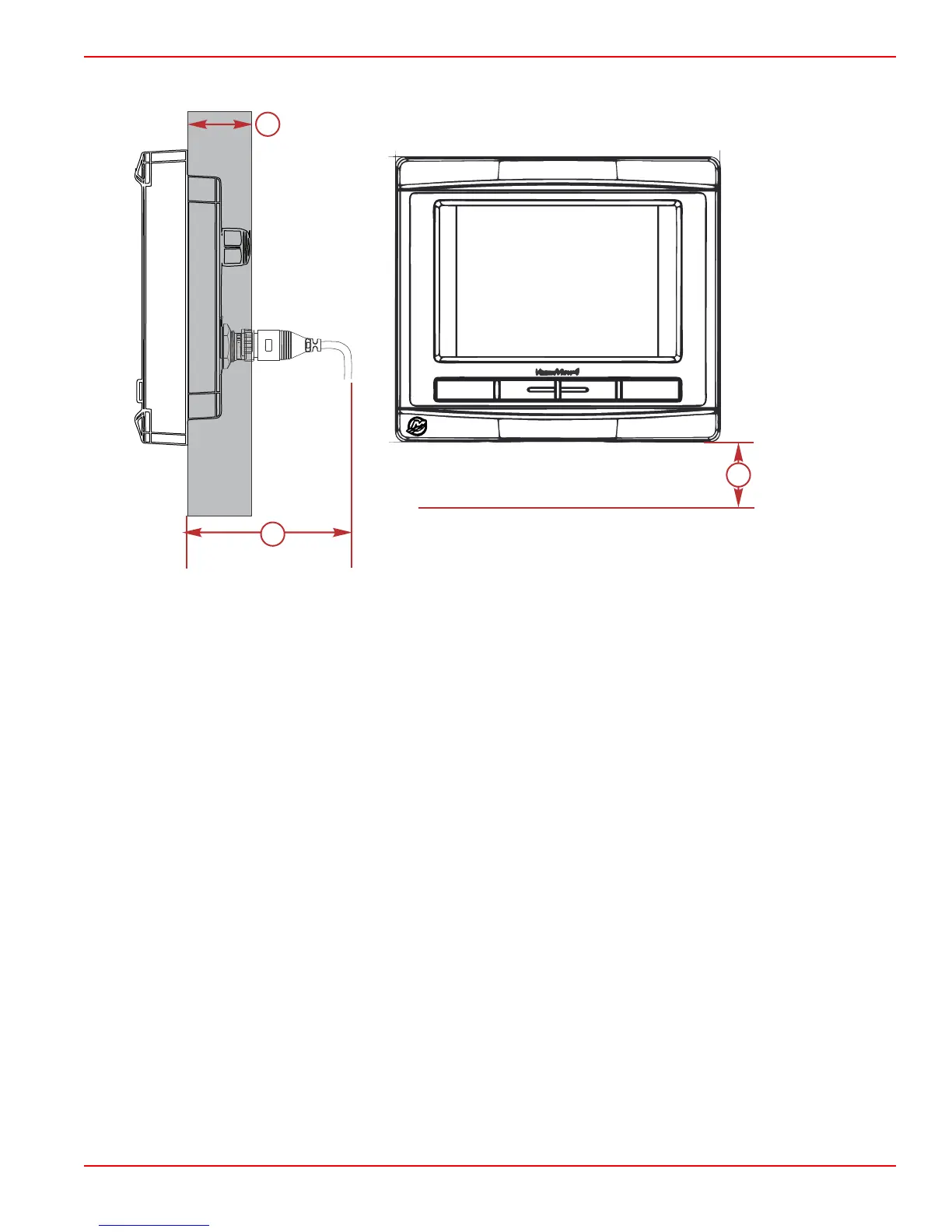Section 6 - Installation
90-8M0074776 eng MAY 2013 Page 49
2. Verify that there is sufficient clearance to access the micro SD card port. The card door must be able to lie perpendicular to
the dash board when opened.
a - 30.48 mm (1.2 in.) or less
b - 76.2 mm (3 in.)
c - 17.78 mm (0.7 in.) or greater
3. Secure the cut‑out template to the mounting surface with adhesive tape.
4. Drill four 4.5 mm (0.117 in.) mounting holes.
5. Use an appropriate size drill bit or hole saw to cut out the four 20 mm (0.787 in.) corners of the gray cut‑out area.
6. Remove the remaining gray area with a saw or other device.
7. Use a file to remove any sharp edges.
8. Verify that VesselView fits into the opening. Remove material from the opening if there is any interference.
9. Remove the adhesive protection backing from the gasket and install onto the mounting contact surface of the VesselView.
10. Connect all of the cables to the rear of the unit before inserting into the opening.
11. Secure the unit with the mounting hardware.
12. Install the upper and lower bezel trim.
