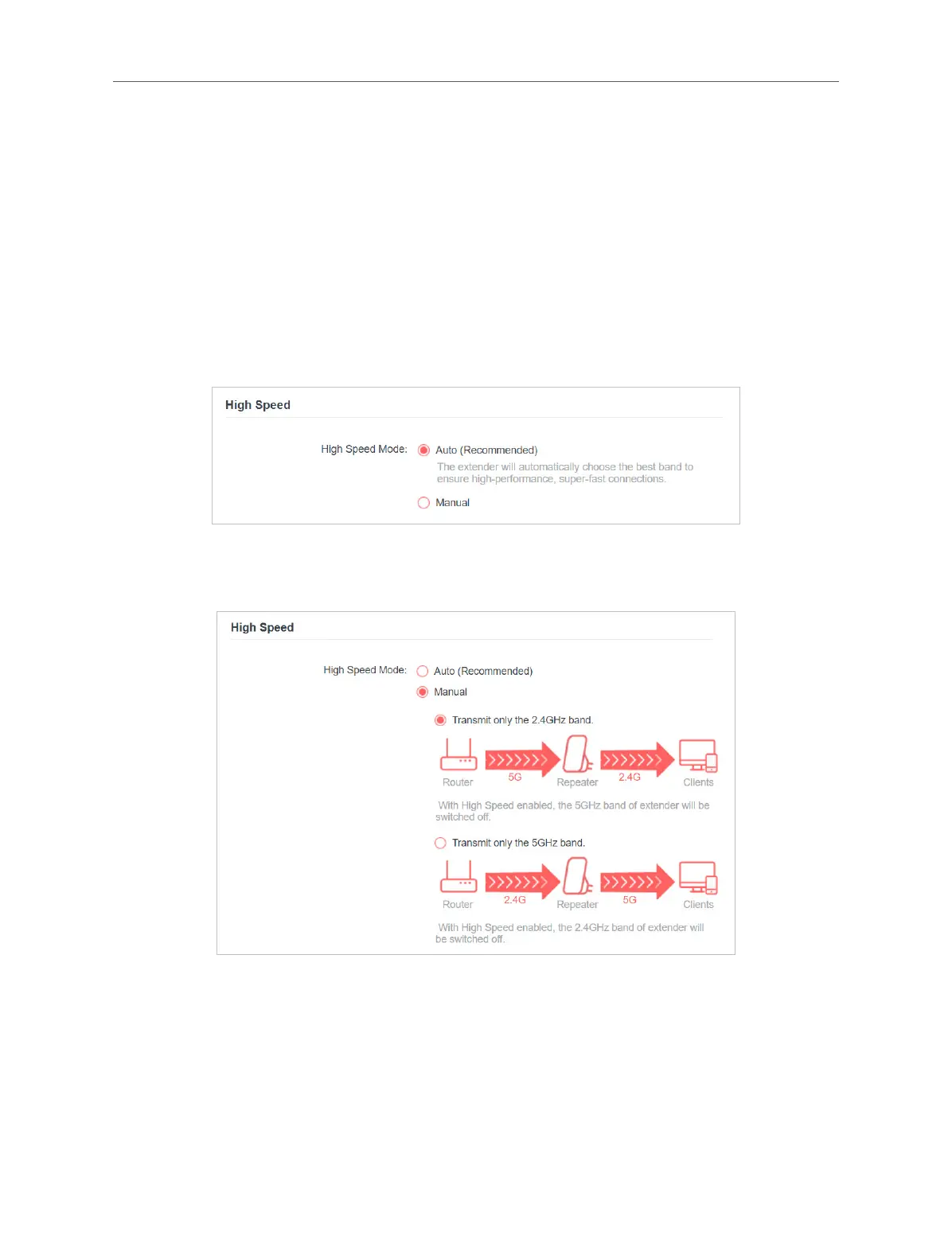14
Chapter 3 Customize Your Network
to rst make sure all your wireless devices support 5GHz network connection.
1. Visit http://mwlogin.net and log in with the password you set for the extender.
2. Go to Settings > Advanced Settings > High Speed.
3. Enable High Speed Mode.
4. Select a high speed mode as needed.
• Select the Auto mode. The extender will decide which band the high-speed
network will work on based on its wireless connection to your host router.
The other band will be disabled.
• Select the Manual mode and choose to transmit 2.4GHz band or 5GHz band
only.
5. Click SAVE.
3.6 Set Access Control
Access Control allows you to permit or block specic devices from accessing the
internet for a specic period.
