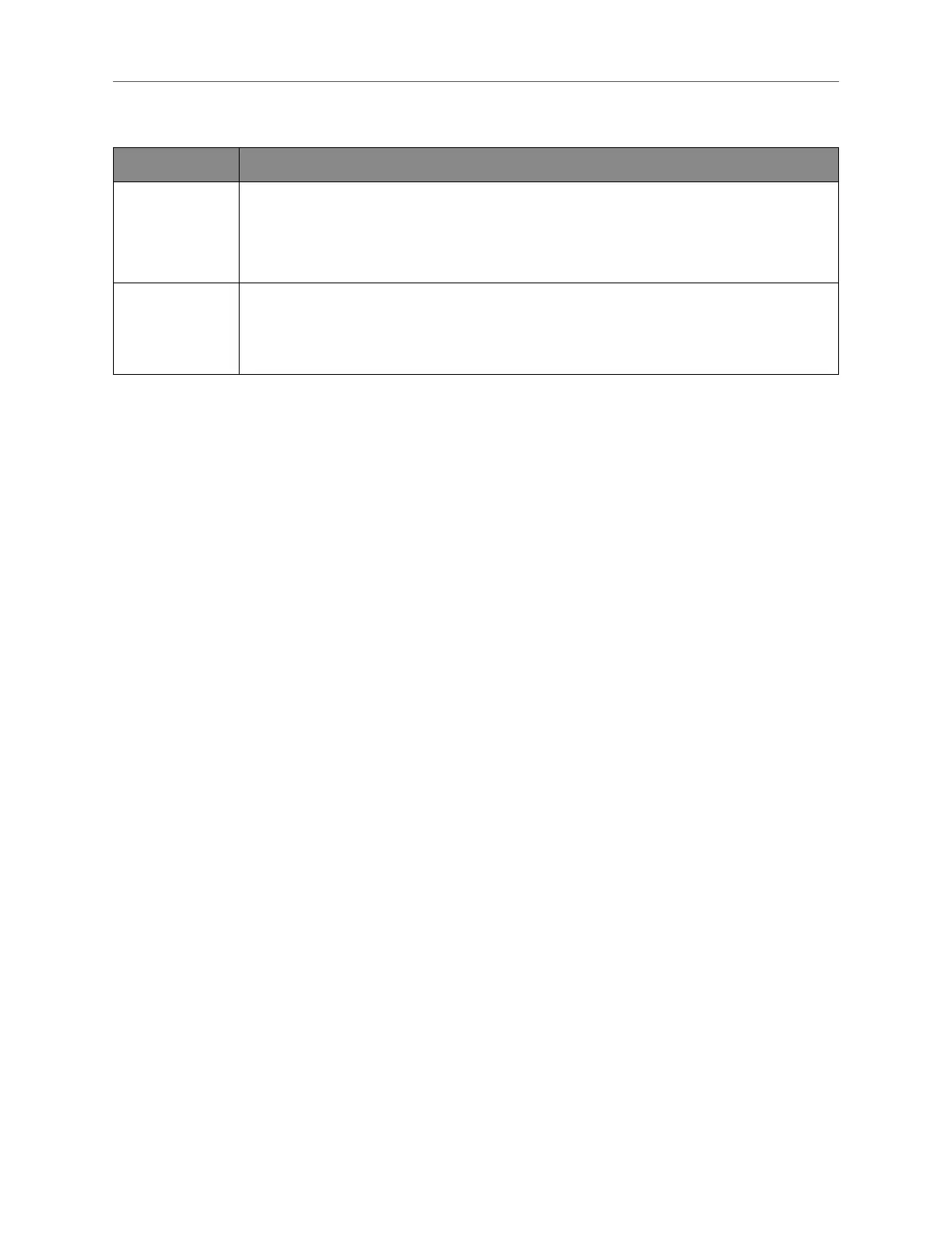03
Chapter 1 Introduction
1. 2. 2. Item Explanation
Item Description
RESET/WPS
Button
Press and hold this button for more than 5 seconds until the Signal
LED turns o to reset the extender.
Press for 1 second to use the WPS function.
Ethernet
Port
Connect your Ethernet-only device (such as a Blu-ray player, game
console, DVR, or smart TV) to the Ethernet port of the extender to
join the network.