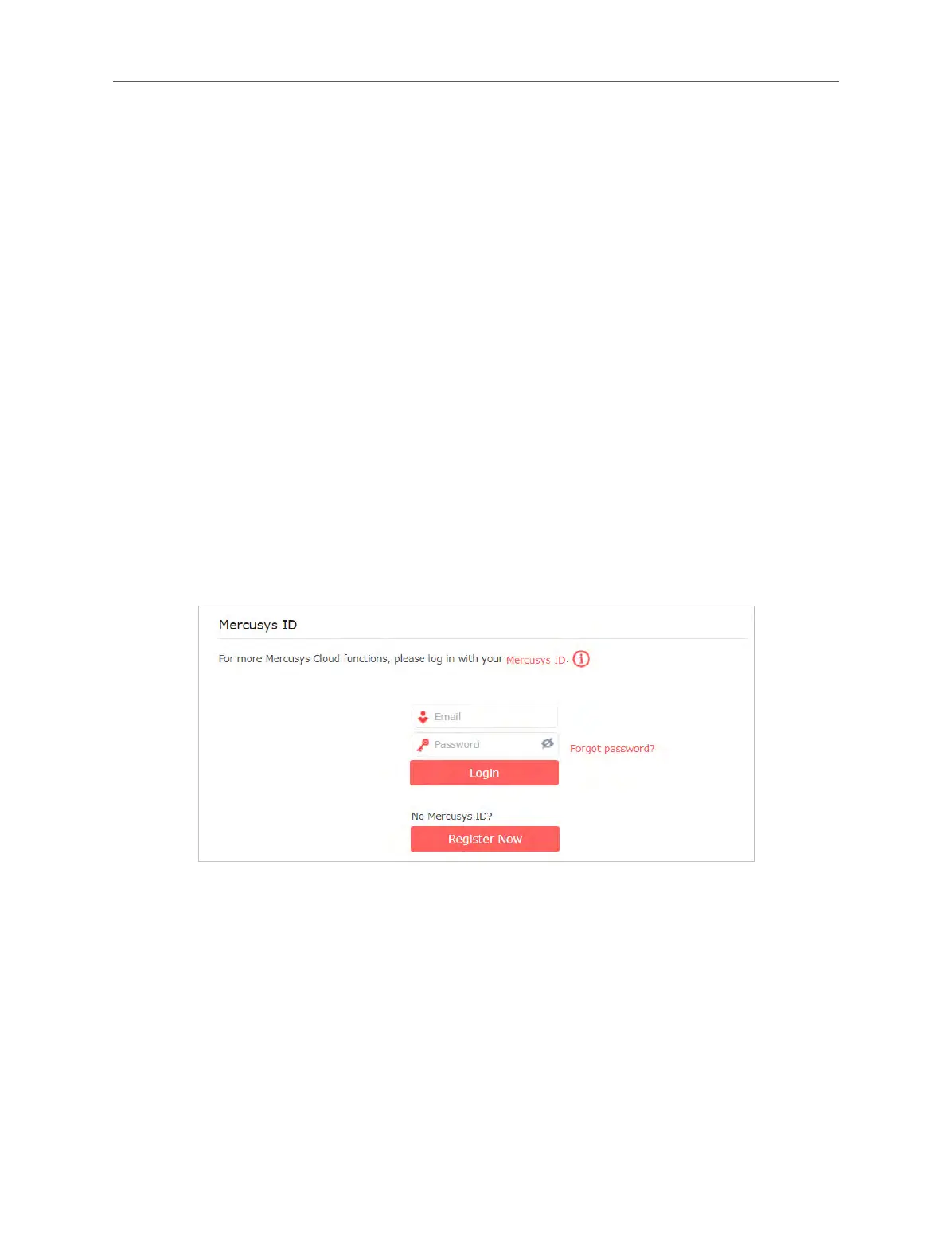11
Chapter 2.5 Mercusys Cloud Service
Chapter 3 Mercusys Cloud Service
Mercusys Cloud Service provides a better way to manage your cloud devices. Log
in to your cloud device with a Mercusys ID, and you can easily monitor and manage
your home network when you are out and about via the Mercusys app on your
smartphone or tablet. To ensure that your cloud device stays new and gets better
over time, the Mercusys Cloud will notify you when an important rmware upgrade is
avaliable. Surely you can also manage multiple cloud devices with a single Mercusys
ID.
3.1 Register a Mercusys ID
When you log in after initial setup, the web page will ask whether you need Mercusys
Cloud service. You can also access the Mercusys Cloud settings as follows:
1. Visit http://mwlogin.net, and log in with the password you set for the extender.
2. Go to Settings > Mercusys ID.
3. Click Register Now and follow the instructions to register a Mercusys ID.
4. After activating your Mercusys ID, come back to the Mercusys ID page to
log in. The Mercusys ID used to log in to the extender for the rst time will be
automatically bound as an Admin.