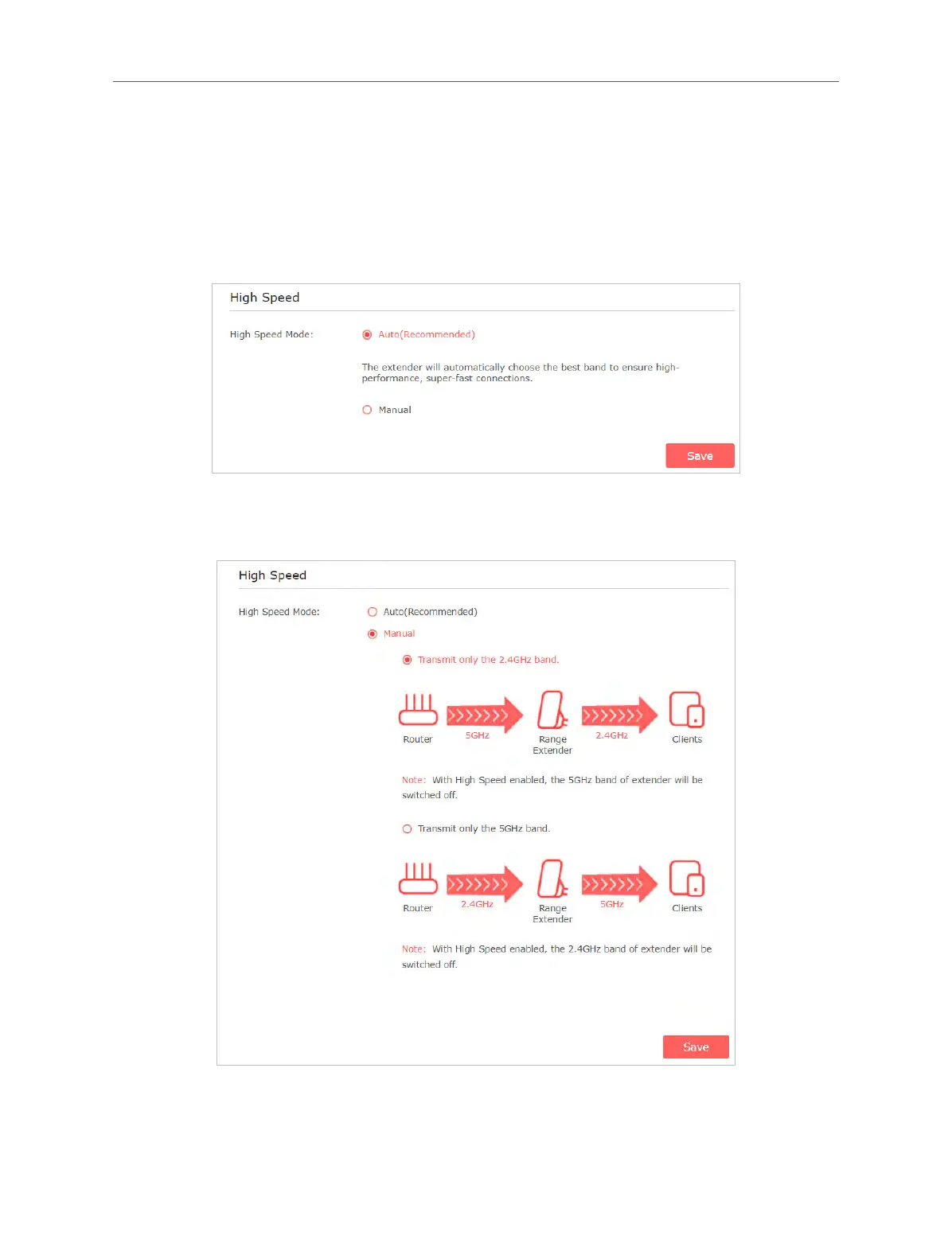20
Chapter 3 Customize Your Network
3. Enable High Speed Mode.
4. Select a high speed mode as needed.
• Select the Auto mode. The extender will decide which band the high-speed
network will work on based on its wireless connection to your host router.
The other band will be disabled.
• Select the Manual mode and choose to transmit 2.4GHz band or 5GHz band
only.
5. Save the settings.
4.6 Set Access Control