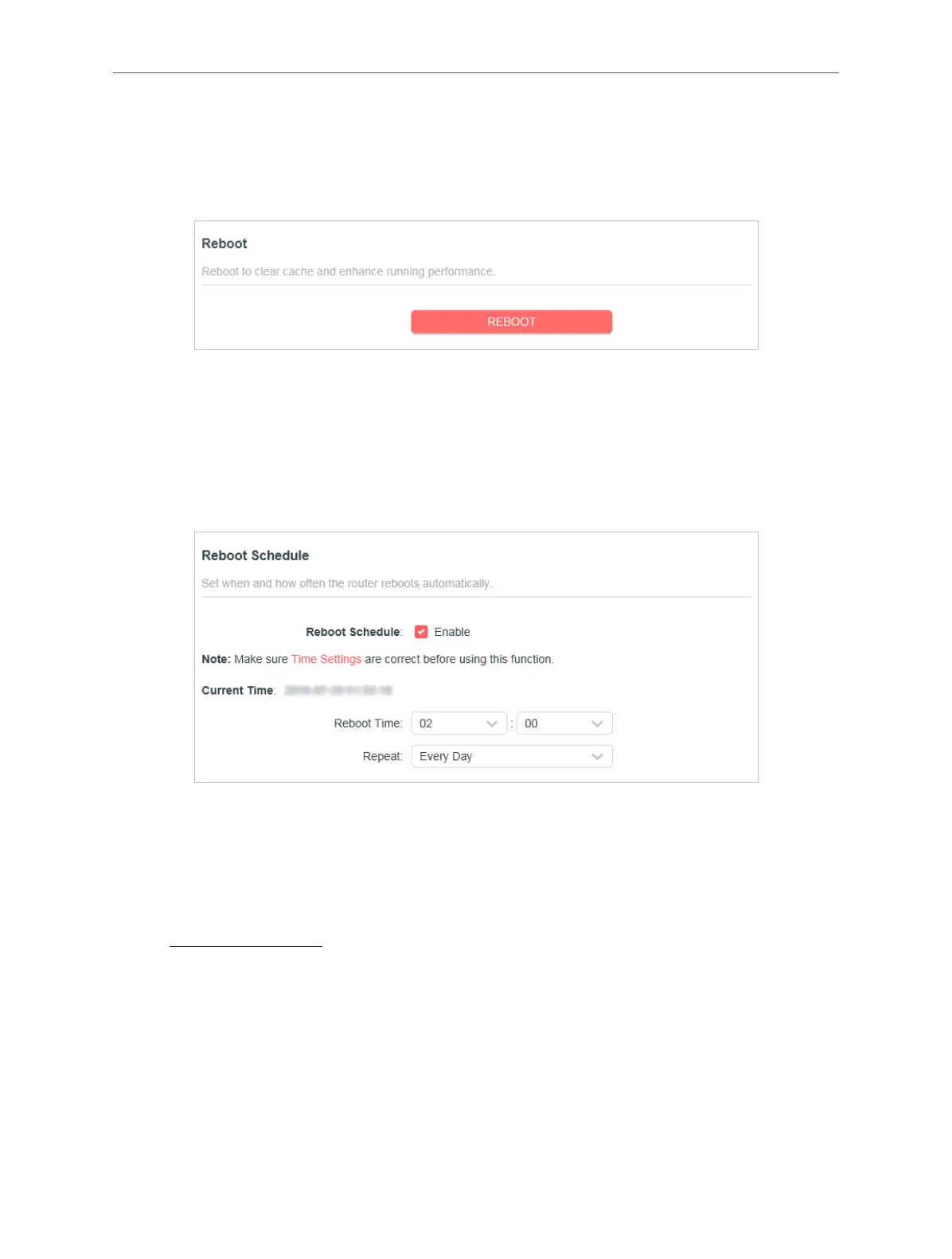68
Chapter 5
Congure the Router in Access Point Mode
2. Go to System > Reboot, and you can restart your router.
• To reboot the router manually:
Click REBOOT, and wait a few minutes for the router to reboot.
• To set the router to reboot regularly:
1. Tick the Enable box of Reboot Schedule.
2. Specify the Reboot Time when the router reboots and Repeat to decide how often it
reboots.
3. Click SAVE.
5. 10. LED Control
The LED of the router indicates its activities and status. You can enable the Night Mode
feature to specify a time period during which the LED is off.
1. Visit http://mwlogin.net, and log in with the password you set for the router.
2. Go to System > LED Control.
3. Enable Night Mode.
