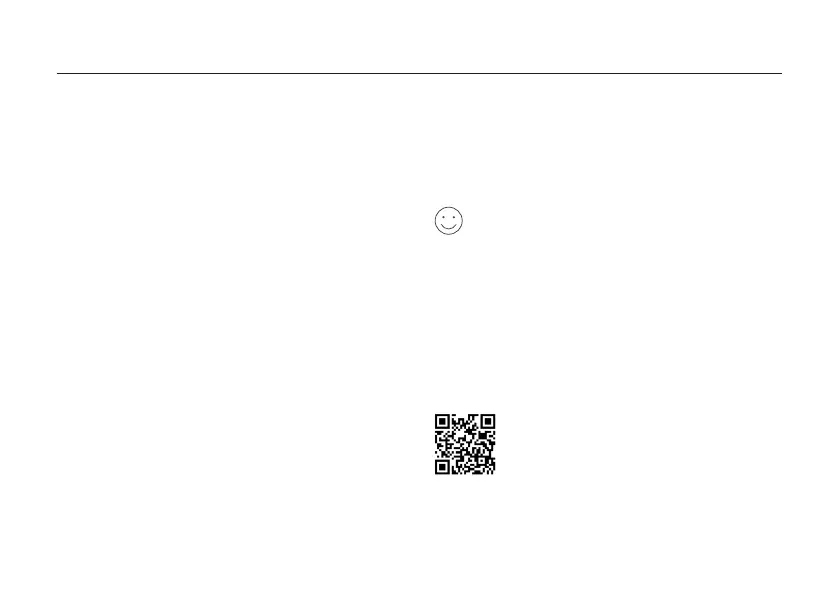5
Español
net en la barra de direcciones. Cree una contraseña
para futuros inicios de sesión.
Nota: Si la ventana de inicio de sesión no aparece, por
favor diríjase a la FAQ > Q1.
3. Siga las instruciones paso a paso de la Conguración
Rápida para congurar su conexión a Internet y red
inalámbrica.
¡Disfruta Internet!
Nota: si ha cambiado el SSID y contraseña inalámbrica durante la
conguración, utilice el nuevo SSID y contraseña inalámbrica para
unirse a la red Wi-Fi.
App MERCUSYS
La app MERCUSYS otorga una manera simple e intuitiva
de acceder y gestionar su router. Puede bloquear
dispositivos que no sean bienvenidos, estableciendo un
Control Parental, congurando sus ajustes inalámbricos
y mucho más.
Escanee el código QR para descargar la app
MERCUSYS del Apple Store o Google Play.
Conexión del Hardware
Conecte el hardware a corde al diagrama en el capítulo
inicial de esta guía.
Si su conexión a Internet es a través de un cable Ethernet
desde la pared en lugar de mediante un módem DSL/
Cable/Satélite, conecte el cable Ethernet directamente al
puerto WAN del router y siga el Paso 3 para completar la
conexión hardware.
1. Apague el módem y quite la batería de backup si tiene
una.
2. Conecte el módem al puerto WAN en su router con un
cable Ethernet.
3. Encienda el router y espere hasta que se inicie.
4. Encienda el módem.
Congurar el Router
1. Conecte su ordenador al router (Por Cable o
Wi-Fi).
• Por Cable: Apague el Wi-Fi en su ordenador y
conecte su ordenador al puerto LAN del router
utilizando un cable Ethernet.
• Por Wi-Fi: Conecte su ordenador al router
inalámbricamente. El SSID (Nombre de Red) se
encuentra en la etiqueta del router.
2. Inicie un navegador web e introduzca http://mwlogin.