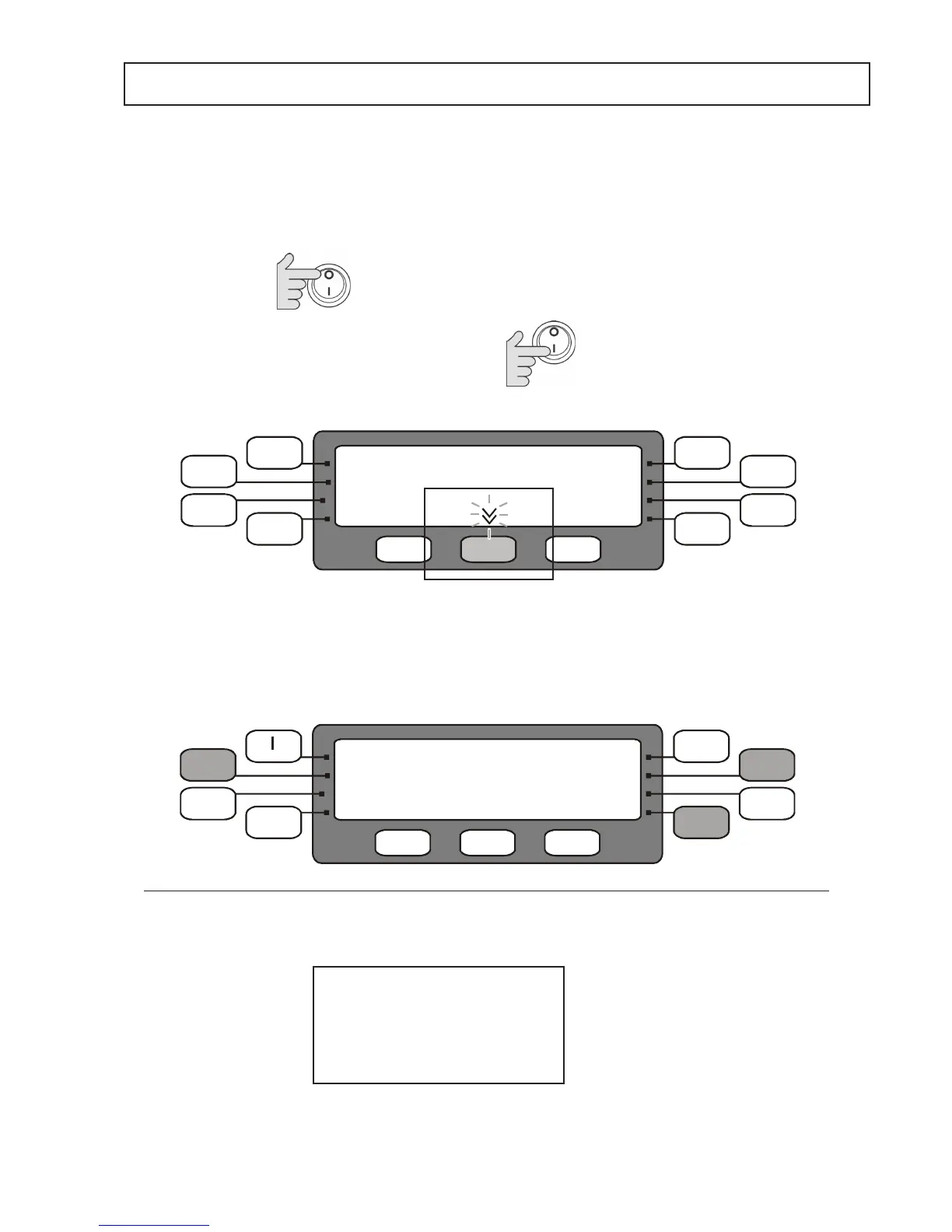11
Switch the oven ONandimmediatelypressthe
Edit Preheat Temp function key to display OVEN
TEMPERATURE.
(Note:thisscreenisavailablefor5seconds)
2
3
Switch oven OFF
1
USING THE OVEN FOR THE FIRST TIME 1
ThecurrentovenPREHEATtemperatureisdisplayedandthiscanbeincresedor
decreased by pressing the function pads on each side of the display. Press and hold
forrapidchange.PresstheSavefunctionpadtosavethesettemperatureandexit.
TheovenhasaconstantoperatingtemperatureforcookingshownasthePREHEAT
TEMPERATURE in the display when the oven is switched on.
WhenthecoldovenisswitchedonitheatsuptothePREHEATtemperaturebefore
cookingwithprogramscancommence.Thistemperatureissetinitiallyat525
°F.
TochangethePREHEATtemperaturewithintherange212°F to 525°F
Startupsequenceandovenspecication
Whentheovenisswitchedoninformationabouttheovenisdisplayedfor2-3secondsfollowedbytheMERRYCHEF
logo/EditPreheat&EditOvenProlescreenfor5seconds.
Oven on time: 00001 Hours
Magnetron on Time: 00000
Door Operations: 00000
Software Version: 1.9LD
MenuKey Code: 000
MenuKey Checksum: 4741
SETTING THE PREHEAT OVEN TEMPERATURE
Note:Thedisplayedlogomaybedifferent
ifprogramshavebeenenteredfromaMenuKey
OVEN INFORMATION
Note:Thedisplayedlogomaybedifferent
ifprogramshavebeenenteredfromaMenuKey