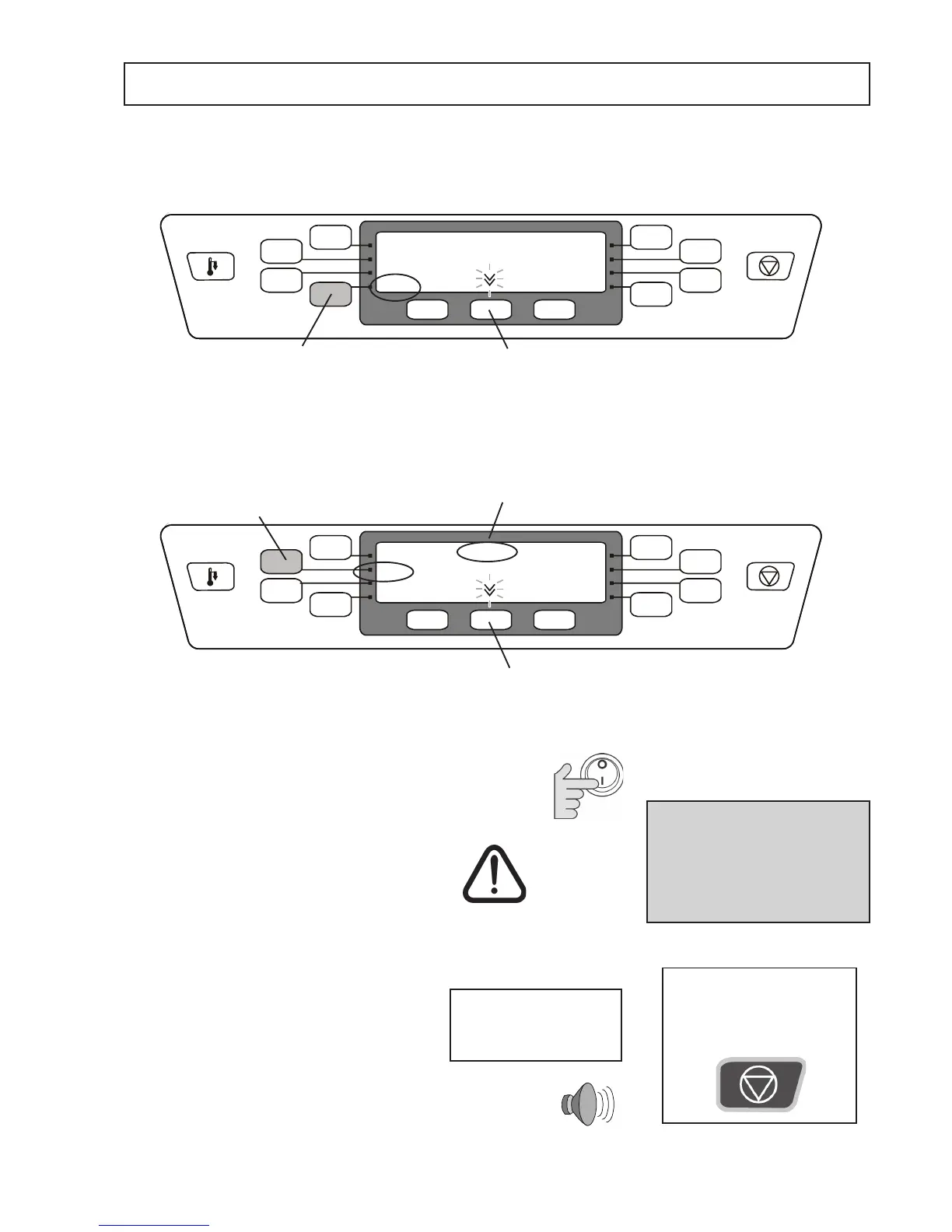RUNNING A PROGRAM
Upto256namedCookingProgramsareavailablein16Categorygroups.EachCategory
groupcancontainupto16programs.Programscanbeloadedintotheovenmemoryfroma
MenuKeyorenteredfromthecontrolpanel.
Presstheprogrampadyouwishtoactivateto
start cooking, thecategory&programname
andtheremainingcookingtimeappearinthe
display.
Whenthetimereaches“00:00”thedisplayshowscooking
completedandaudiblesignalwillbegiven.
Removethefoodfromtheovenandclosethedoor.
Theovenheatsupuptoitspre-settemperaturethiswilltake
approximately20minutes.
Thedisplaywillshowthecurrentovencavitytemperature.
The display will show the CATEGORIES screen when
cookingtemperatureisreached.
1
Switch the oven ON
3
2
Taking all the necessary precautions to en-
sure you do not burn yourself, place the food
into the hot oven cavity and close the door.
Always keep the period that the door is open
toaminimum.
Programscanbehalted
and cancelled at any
timebypressingthe
CANCEL key.
Note:
When the cycle is interrupted or
stoppedtheovenwillremainat
thepre-settemperatureandthe
food inside the oven will continue
to cook
Hot surface
hazard
Using a cooking program
Press this pad for the second group of 8
programsinthiscategory
(Programs057-064)
Press this pad to start cooking us-
ingtheprogramRoll shown in the
display
ProgramCategory
Name:Breads
Press this pad for the second set of Cat-
egorygroups(009to016)
Press this pad to display the
programsinthiscategory
Breads
Select a Program Category e.g. Breads
To start cooking select a Program Name e.g. Roll
example: Category BREADS, Program ROLL
BREADS
ROLL
01:35