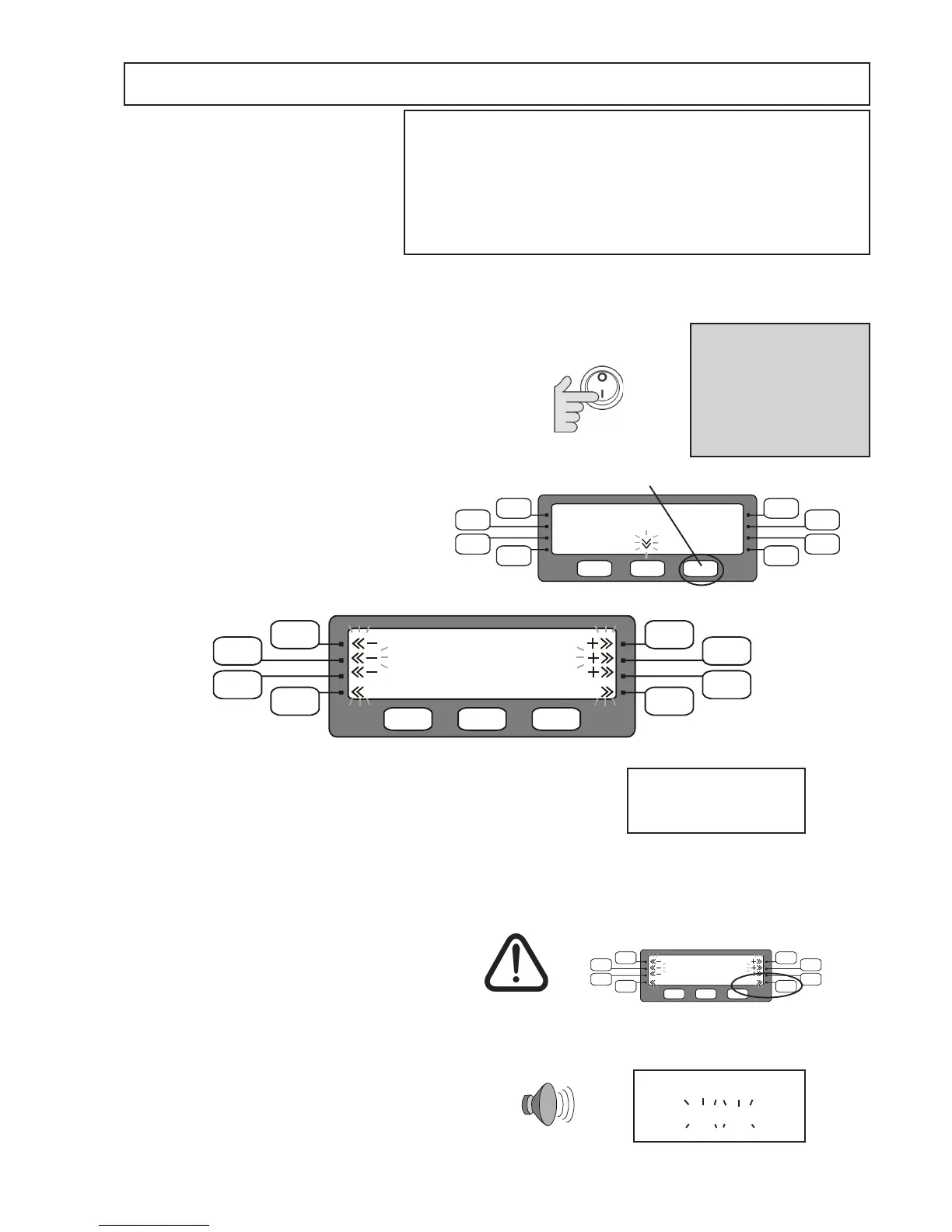OPERATING INSTRUCTIONS: MANUAL MODE
Theovencanbeoperatedinmanual
orprogrammedmode.Inordertouse
themanualcontrolsMANUALMODE
should be set to ON in the oven
prole.
See SETTING THE OVEN PROFILE
item3onPage12toenablethis
feature.
WARNING:
DO NOT APPLY MICROWAVE ENERGY WHEN OVEN IS EMPTY
DO NOT USE THE OVEN WITHOUT
CLEAN AIR FILTERS IN POSITION
Tofamiliarizeyourselfwiththecontrolsplaceaheatproofbowl
containingapproximately2.5pintsofwaterintheoven.
To enter MANUAL MODE press the Lower
Right Hand Function Pad under the display
(IfthisscreendoesnotappearMANUAL
MODEisOFFandmustbechangedtoON
see Page 12 SETTING THE OVEN PRO-
FILE)
Whenthetimereaches“00:00”thedisplayshowscooking
completedandaudiblesignalwillbegiven.
Removethefoodfromtheovenandclosethedoor.
Theovenheatsupuptoitspreheattemperaturethiswill
takeapproximately20minutes.
Thedisplaywillshowthecurrentovencavitytemperature.
The display will show the CATEGORIES screen when
cookingtemperatureisreached.
1
Switch the oven ON
2
3
Taking all the necessary precautions to ensure
you do not burn yourself, place the food into the
hot oven cavity and close the door.
Note:
When the cycle is
interrupted or stopped the
ovenwillremainatthe
preheattemperatureand
the food inside the oven
will continue to cook
Hot surface
hazard
Using Manual Mode
Manual Mode
Theremainingcookingtimeappearsinthedisplay.
Enter the cooking TIME by pressing the +/- pads:
Increase or decrease the fan speed
(in5%steps)usethe-/+pads
To change FAN speed
To change Microwave power PWR
Increase or decrease the Microwave power
(in10%steps)usethe-/+pads
Press START Pad to begin cooking
Always keep the period that the door is open
toaminimum.
COOKING COMPLETE
PLEASE REMOVE PRODUCT
e.g.For2minutes35secondsenter02:35