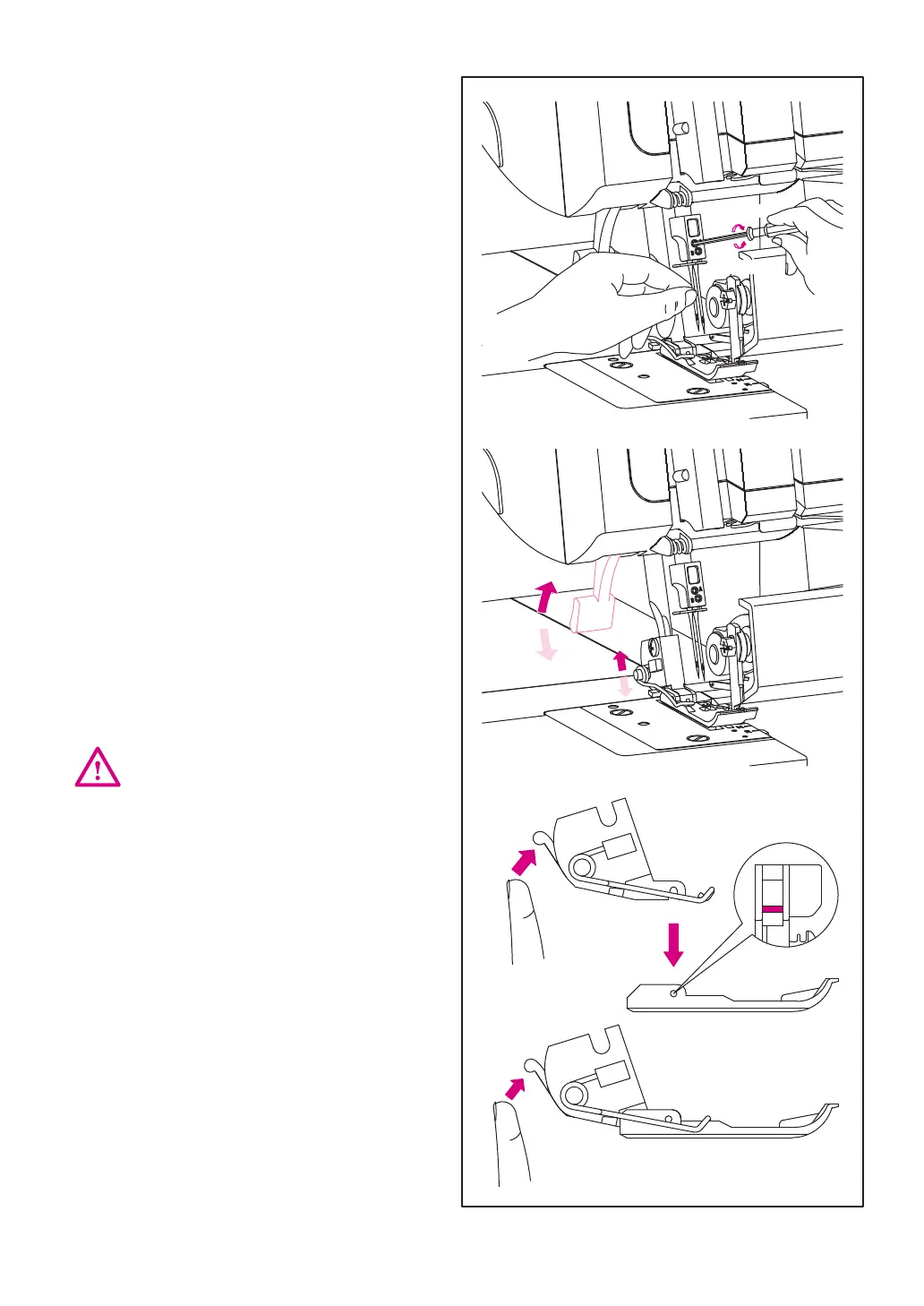To loosen
To tighten
(3) TO INSERT NEEDLES (S)
* Hold the needle with the flat surface to the back.
* Insert the needle into the needle socket as far as it
will go.
* When inserting a needle, if you first lower it down
into the hole in the stitch plate it will line up with
the needle socket. Then direct it upwards.
Note : When inserting needles into the A or B
sockets it is necessary to loosen both A & B
allen Screws. After inserting the needles
equally tighten both screws*
This machine uses ELx705 needles. Do not use
Standard Household Needles.
14
* Raise the presser foot.
* Turn the hand wheel toward you until the needles
are at the highest position.
* Push the red button on the back of the presser
foot ankle to release the presser foot.
* Raise the presser foot to the extra lift position and
the foot will come off.
* Place the new foot with the pin right underneath
the groove of the ankle while in the extra lift
position.
* Lower the presser foot. Push the red button on the
back of the presser foot ankle and the foot will
snap into place.
12. CHANGE PRESSER FOOT
Turn off the main power switch and unplug
the machine.
11. PRESSER FOOT LIFT
* Raise the presser foot by raising presser foot lift
lever at the left side of the machine.
* Raising up the presser foot lift puts the presser
foot in the extra lift position.
