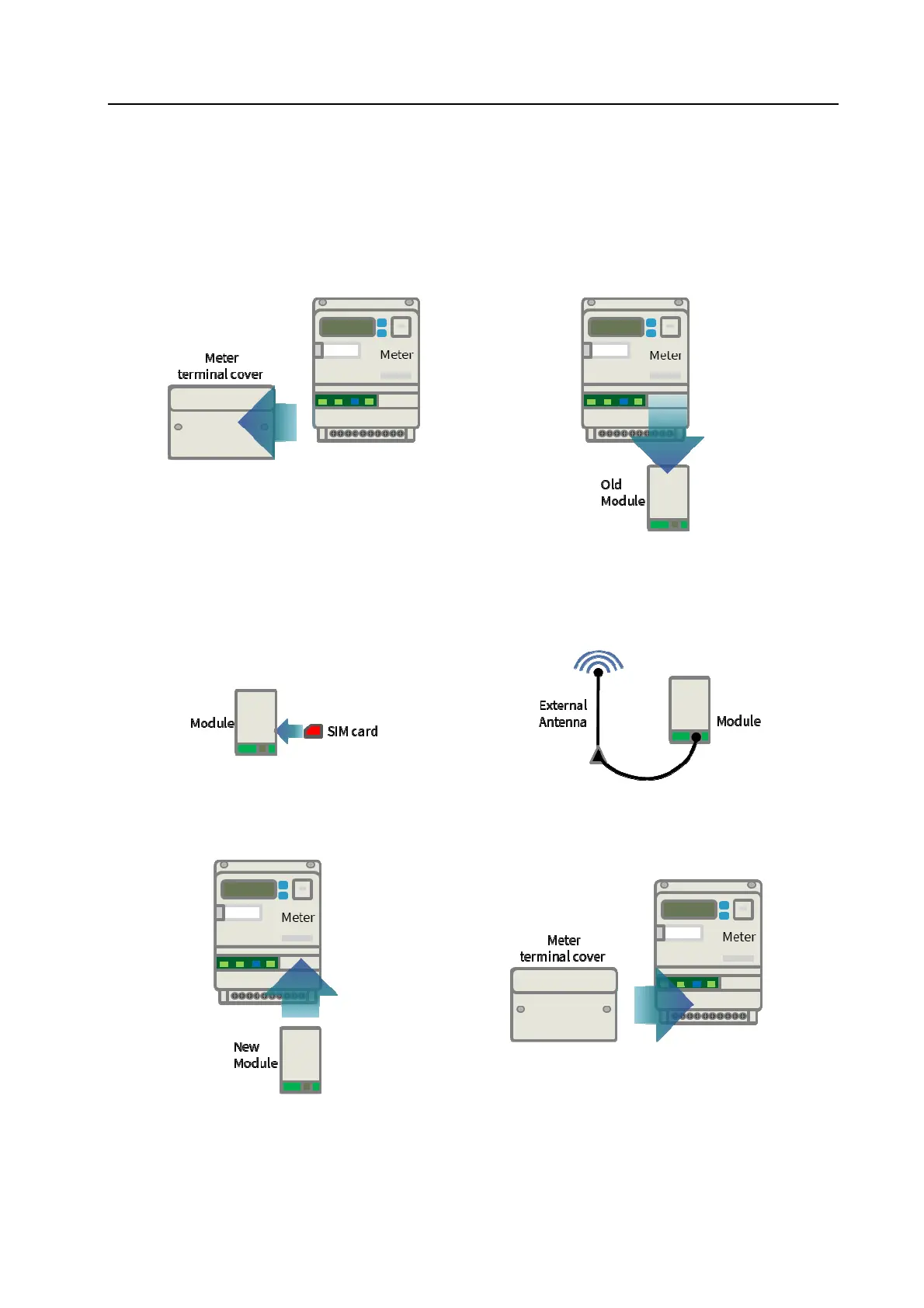6 Installation Page 17 of 25
COM200 module - Product Manual 1.0 MetCom Solutions GmbH
6 Installation
6.1 Module installation
The module installation can be done following these steps even when the meter is powered:
1. Remove the meter terminal cover
2. Plug out the old communication module
3. Insert the Sim card to the communication
Module
4. Connect the external antenna (If available)
5. Plug in the new communication module
6. Close the meter terminal cover
Node sayaç Çözümleri Ltd. Şti.
Metering Solutions
