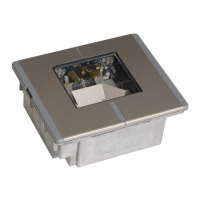| Scan Rate | 100 scans per second |
|---|
| Scan Speed | Up to 100 scans per second |
|---|
| Humidity | 5% to 95% (non-condensing) |
|---|
| Connectivity | USB, RS-232, Keyboard Wedge |
|---|
| Light Source | Visible Laser Diode 650 nm ± 10 nm |
|---|
| Decode Capability | UPC/EAN/JAN, Code 39, Code 128, EAN 128, Interleaved 2 of 5, Discrete 2 of 5, Code 93, Codabar, MSI, Code 11, Bookland EAN, Trioptic Code, Coupon Code, TLC39, RSS variants |
|---|
| Operating Temperature | 0°C to 40°C (32°F to 104°F) |
|---|
| Light Levels | 0 to 100, 000 Lux |
|---|
| Resolution | 0.127 mm (5 mil) |
|---|
| Drop Specification | 1.5 m drop to concrete |
|---|
| Supported Barcodes | UPC, EAN, Code 39, Code 128, Code 93, Codabar, Interleaved 2 of 5 |
|---|
| Type | Handheld Barcode Scanner |
|---|