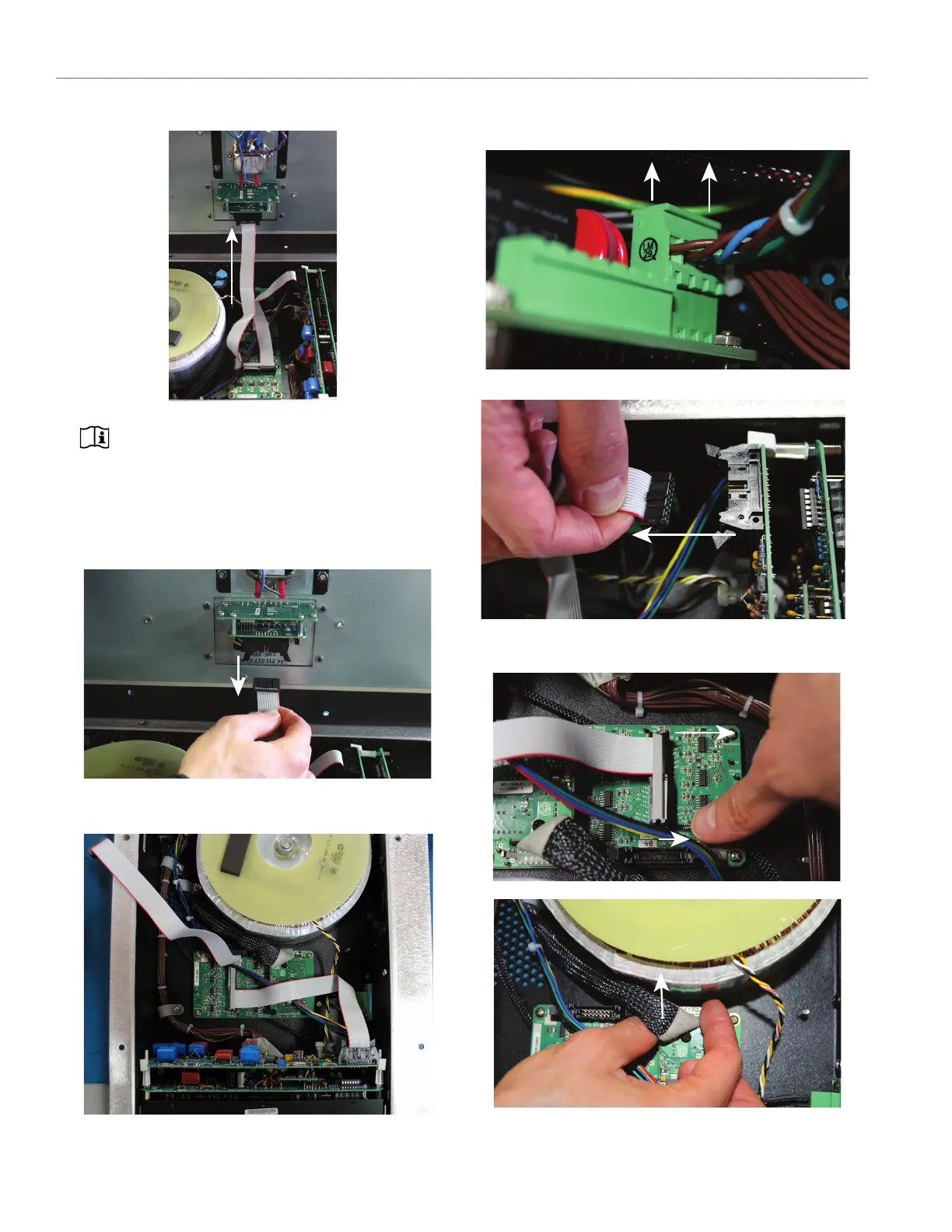CHAPTER 7: MX RMS MODULE
44
4. Lift out the user panel.
NOTE: Make sure to hold the MX RMS module
by its edges. Avoid touching any of the compo-
nents on the module.
5. Disconnect the ribbon cable from the interconnect Input/
RMS module.
6. The main RMS PCBA module is attached to the amplifier
chassis, as can be seen in this top view.
7. Unplug the user panel from the primary AC mains PCMA
board.
8. Disconnect the ribbon cable from the control card.
9. Remove the ribbon cable from the main PCBA board by
releasing the latches on both sides of the connector.
Disconnect the
ribbon cable from
the user panel
Lift to disconnect user panel
from AC mains power
Disconnect the ribbon cable
from the control card
Release the latches locking
down the ribbon cable
Disconnect the
power harness