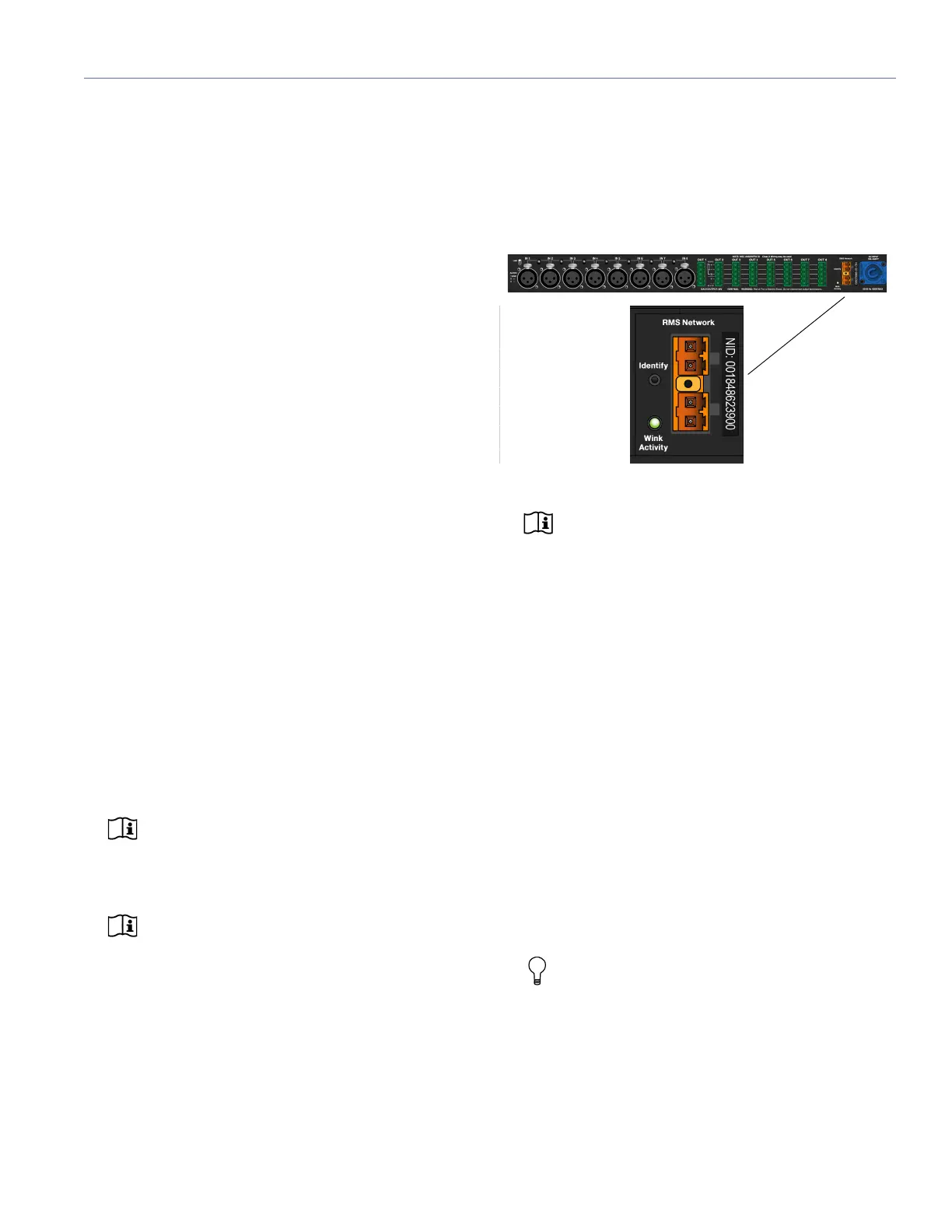53
CHAPTER 9: MPS-488HP EXTERNAL POWER SUPPLY WITH RMS
48 V DC loudspeakers can be integrated in RMS networks
via the MPS-488HP external power supply (when equipped
with the factory-installed RMS option). Up to eight loud-
speakers can be connected to the MPS-488HP with their
voltage and DC current being monitored in Compass RMS
software. Loudspeakers can also be muted and unmuted
from the software. Supported loudspeakers include:
■ MM-4XP miniature loudspeaker
■ MM-4XPD directional miniature loudspeaker
■ UP-4XP ultracompact loudspeaker
■ UP-4XPV ultracompact loudspeaker
■ UPM-1XP ultracompact wide-coverage loudspeaker
■ UPJ-1XP compact VariO loudspeaker
■ UPJunior-XP ultracompact VariO loudspeaker
■ UMS-1XP ultracompact subwoofer
■ MM-10XP compact subwoofer
■ HMS-5 compact cinema surround loudspeaker
■ HMS-10 cinema surround loudspeaker
■ HMS-12 high-power cinema surround loudspeaker
This chapter documents using the MPS-488HP in Compass
RMS and includes the following topics:
■ “MPS-488HP RMS User Panel” on page 53
■ “Neuron ID for MPS-488HP RMS Module” on page 54
■ “Resetting the MPS-488HP RMS Module” on page 54
■ “The MPS-488HP in Compass Software” on page 54
NOTE: The RMS module is only available as a
factory-installed option for the MPS-488HP.
For more information, contact Meyer Sound Techni-
cal Support.
NOTE: Each MPS-488-HP power supply occu-
pies the bandwidth of four normal loudspeak-
ers (four nodes). Bandwidth restrictions dictate a
maximum of 12 MPS-488HPs can be connected to a
single RMServer.
MPS-488HP RMS USER PANEL
The MPS-488HP RMS user panel includes an Identify but-
ton, Wink/Activity LED, and two Network connectors.
NOTE: The Identify button and Wink/Activity
LED on the MPS-488HP RMS user panel are
used exclusively by Compass RMS and have no
effect on the acoustical or electrical activity of the
loudspeakers connected to the MPS-488HP.
Identify Button
The Identify button serves the following functions:
■ If the MPS-488HP has not yet been discovered (Wink/
Activity LED not lit), press the Identify button to identify
the MPS-488HP on the RMS network and discover it.
■ To undiscover the MPS-488HP and remove it from the
RMServer inventory, press and hold the Identify button
during startup (see “Resetting the MPS-488HP RMS
Module” on page 54).
■ To wink a discovered MPS-488HP, press the Identify but-
ton. The Wink LED on the MPS-488HP icon in the Com-
pass software lights up and the Wink/Activity LED on the
RMS user panel turns solid green. Press the Identify but-
ton again to unwink the MPS-488HP.
TIP: The Wink function is useful for identifying
the physical MPS-488HP corresponding to a
MPS-488HP icon in the Compass software.
Figure 1: MPS-488HP RMS User Panel
