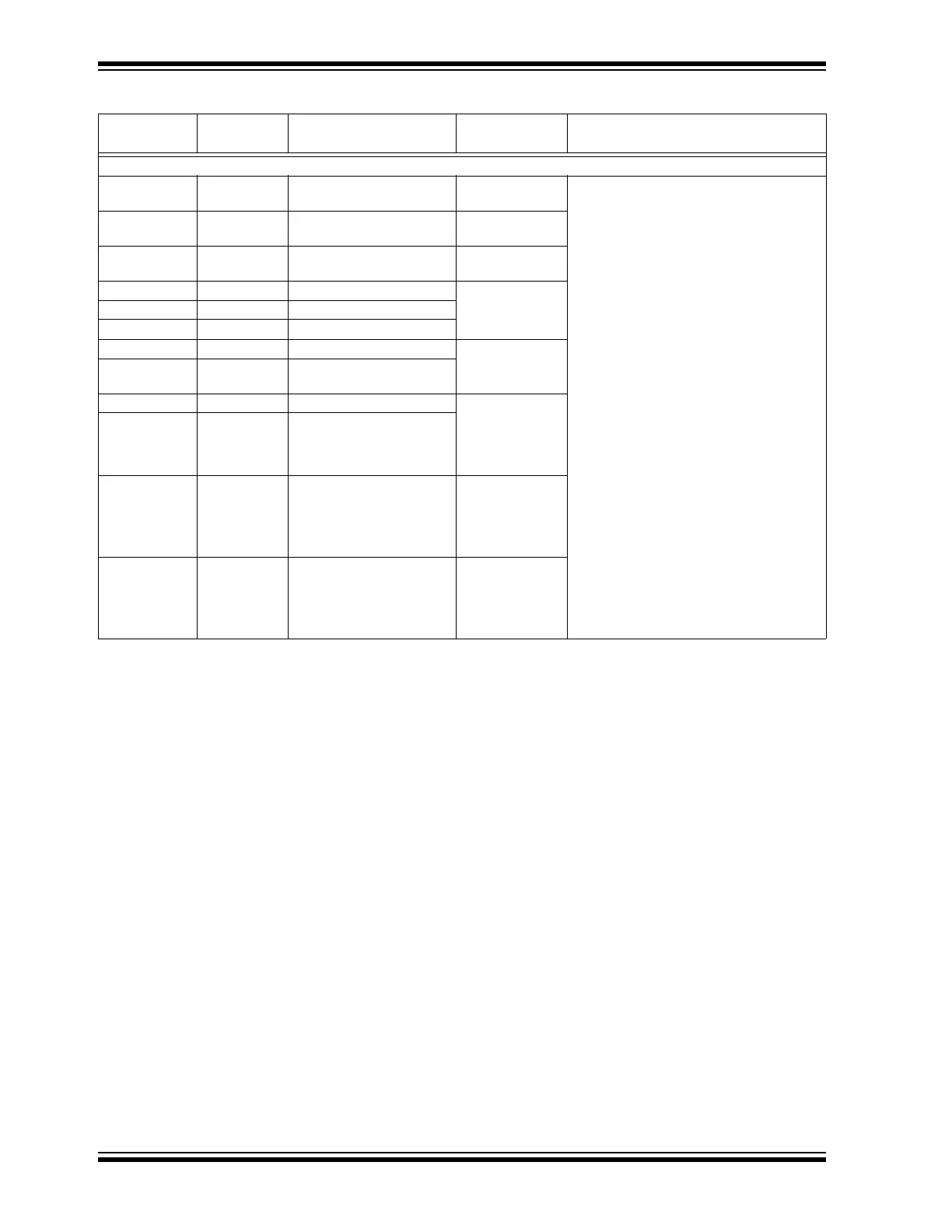dsPIC33CK Low-Voltage Motor Control Board User’s Guide
DS50002927A-page 28 2020 Microchip Technology Inc.
Click Board™ Socket B Signals (J12)
CLICK_AN_B 2 AN20/RE0 Analog Input or
GPIO
Click Board socket is provided to extend the
feature by interfacing appropriated Click
Boards.
Pin feature requirement changes based on the
Click Board inserted in the socket; the signals
are allocated as per the Click Board signal
generic requirements.
CLICK_RST_B 72 RP66/RD2 Remappable Pin or
GPIO
CLICK_CS_B 48 RP73/PCI20/RD9 Remappable Pin or
PWM or GPIO
CLICK_SCK_B 46 RP56/ASDA1/SCK2/RC8 Dedicated SPI #2
Pins
CLICK_MISO_B 49 RP72/SDO2/PCI19/RD8
CLICK_MOSI_B 47 RP57/ASCL1/SDI2/RC9
CLICK_SDA_B 63 RP52/PWM5H/ASDA2/RC4 Alternate I
2
C Data
and Clock Pins of
I
2
C #2
CLICK_SCL_B 65 RP53/PWM5L/ASCL2/
PMWR/PMENB/PSWR/RC5
CLICK_TX_B 54 RP69/PMA15/PMCS2/RD5 Can be configured
as UART RX and
TX through
Remappable
Feature
CLICK_RX_B 53 RP70/PMD14/RD6
CLICK_INT_B 67 RP59/PWM7L/RC11 Can be configured
as Interrupt Pin
through
Remappable
Feature
CLICK_PWM_B 66 RP58/PWM7H/PMRD/
PMWR/PSRD/RC10
Can be configured
as SCCP Input or
Output or use as
PWM Generator
Output
TABLE 2-14: dsPIC
®
DSC PIN FUNCTIONS (CONTINUED)
Signal
dsPIC
®
DSC
Pin #
dsPIC DSC Pin Function
dsPIC DSC
Peripheral
Remarks