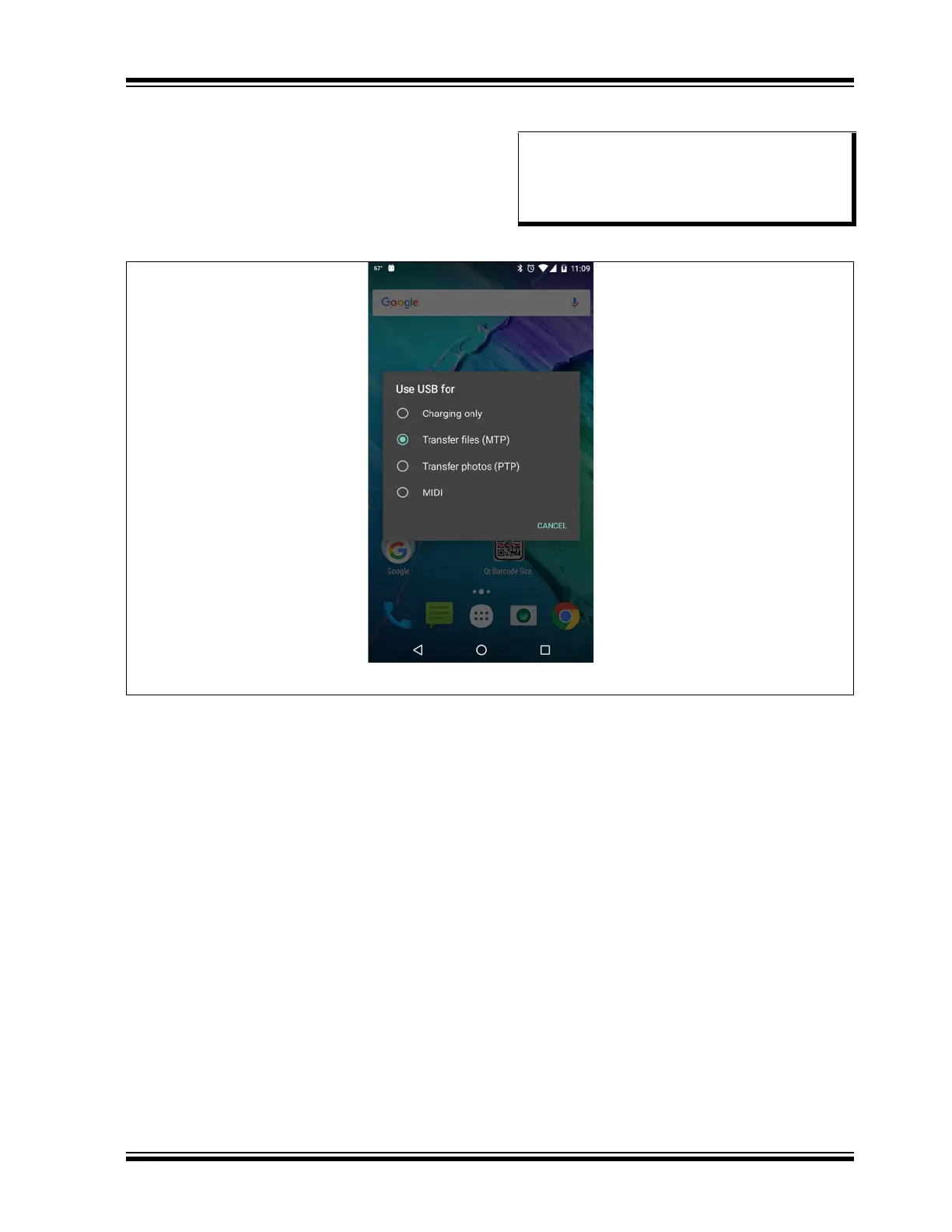2021 Microchip Technology Inc. DS00003118C-Page 44
AN3118
APPENDIX A: ANDROID APP
INSTALLATION
To install the application, perform the following steps:
1. Connect the Android phone to the computer
using a mini-B USB connector.
.
FIGURE 44: USB TRANSFER
Note: The latest Android version (Android 6.0
and higher) does not show any directory in
the phone. Enable “Transfer files” from the
phone to access phone memory, as illus-
trated in Figure 44.
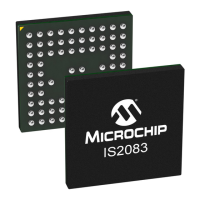