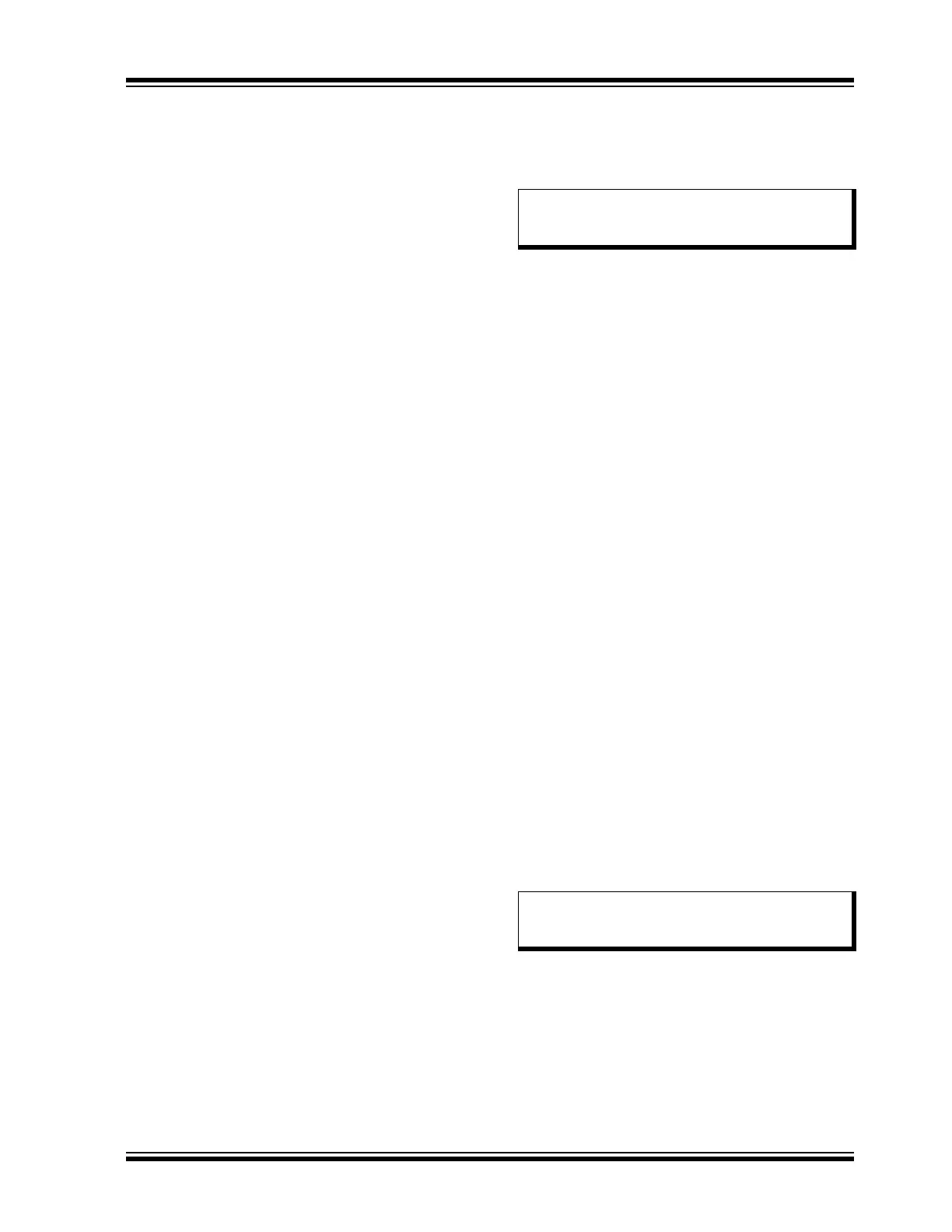2021 Microchip Technology Inc. DS00003118C-Page 31
AN3118
In Embedded mode, the source and sink configuration
is controlled by toggling a GPIO. In Host mode, the
UART command is used for changing modes of
operation. Details of source/sink mode is discussed in
Section 3.5, A2DP Source Mode.
The BM83 audio transceiver can be connected to two
sink devices and can take audio input either from Aux-
in or from I
2
S. Aux-in and I
2
S audio inputs are also
controlled by toggling GPIO in Embedded mode and by
the UART command in Host mode. Details can be
found in Section 3.6, Audio Input.
The BM83 audio transmitter packetizes audio inputs
(either from Aux-in or I
2
S in), encodes into SBC and
transmits to connected sink devices over Bluetooth.
Both 44.1 kHz and 48 kHz sampling rates are
supported and can be selected by the user (see
Section 3.8, I
2
S Sampling Rate Change).
3.1 AT Demo Requirements
3.1.1 SOFTWARE REQUIREMENTS
• 8051 AT firmware
• DSP firmware
• Config settings
3.1.2 HARDWARE REQUIREMENTS
• The EVB kit:
- BM83 Evaluation Board
- Type-A to Micro-B USB cable
- 15V DC power adapter
3.1.3 TOOLS
• isUpdate tool
• Config GUI tool
• SPKCommandSetTool
3.2 AT Demo Setup
Power up the board using the instructions mentioned in
the BM83 Bluetooth® Audio Development Board
User’s Guide. The software and tools are available in
the BM83 AT package and can be downloaded from
www.microchip.com/BM83. The BM83 AT code can
work in Embedded and Host mode.
3.2.1 EMBEDDED MODE DEMO SETUP
1. Slide SW300 to the ON position to put BM83 into
Test mode.
2. Connect the BM83 EVB with a mini USB and
toggle the SW200 switch to the 5V_USB posi-
tion.
3. Program the AT firmware, DSP firmware, and
Config Settings (Embedded mode) from the
BM83 AT package (IS2083 Turnkey v1.x\Soft-
ware\IS2083 Image\AT v1.y\Embedded Mode)
into the BM83 using the isUpdate tool. Refer to
the BM83 Bluetooth
®
Audio Development Board
User’s Guide, chapter 5.0 Flash Update for
details.
4. Once programming is completed, slide SW300
to position 1 to put the device into Application
mode.
5. Press and hold MFB to put the BM83 in Discov-
ery mode. The Red and Blue LEDs will start
flashing alternately to indicate that the BM83 is
in Discovery mode.
6. Put a sink device in Pairing mode to pair it with
the BM83 (keep the sink device in close proxim-
ity to the BM83). Once the sink device is paired
with the BM83, the Blue LED will flash periodi-
cally.
7. To connect with a second device, power off the
connected sink device and follow step 5 and
step 6 to connect with the second sink device.
8. Now, power-on the first sink device to connect it
with the BM83.
9. Connect the audio source to the Aux-in/I
2
S, and
play and stream out the music through both con-
nected sink devices.
3.2.2 HOST MODE DEMO SETUP
1. Slide SW300 to the ON position to put the BM83
into Test mode.
2. Connect the BM83 EVB with a mini USB and
toggle the SW200 switch to the 5V_USB posi-
tion.
3. Program the AT firmware, DSP firmware, and
Config Settings (Host mode) from the BM83 AT
package (IS2083 Turnkey v1.x\Software\IS2083
Image\AT v1.y\Host Mode) into the BM83 using
the isUpdate tool. Refer to the BM83 Bluetooth
®
Audio Development Board User’s Guide, chap-
ter 5.0 Flash Update for details.
4. Once programming is completed, slide SW300
to position 1 to put device into Application mode.
Note: To program AT firmware (image1), DSP
(image2), and configuration (image3), the
image num value must be selected as 3.
Note: To program AT firmware (image1), DSP
(image2), and configuration (image3), the
image num value must be selected as 3.