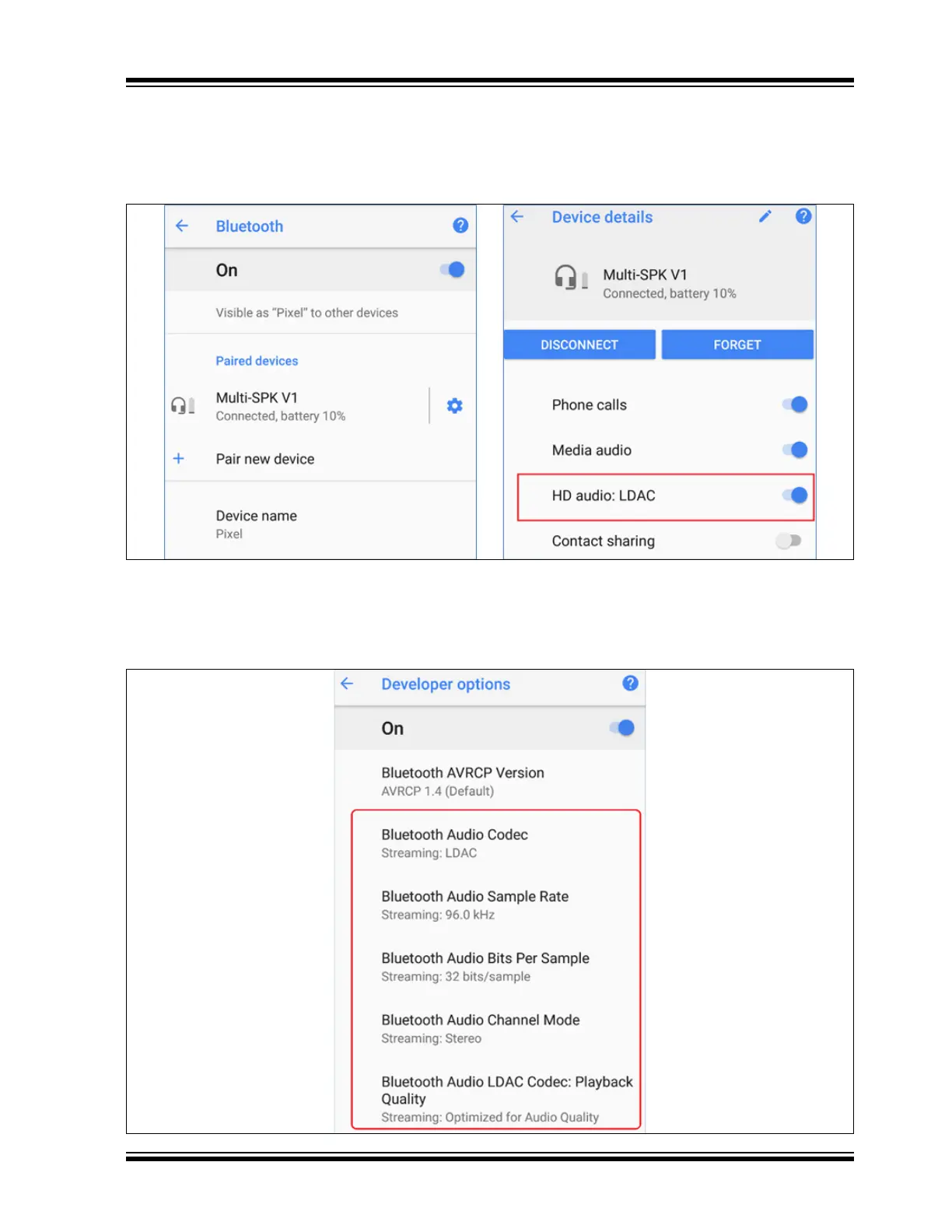2021 Microchip Technology Inc. DS00003118C-Page 65
AN3118
For example, for Google Pixel and Android 8.1:
1. When the Android 8.x mobile devices are con-
nected to the speaker, it will show “LDAC” in the
Device details of the Bluetooth device page, see
Figure 68.
FIGURE 68: BLUETOOTH DEVICE PAGE
2. If the user needs to test a particular LDAC
parameter, they can choose the LDAC options
by enabling Developer Options on the Android
phone. In the Google Pixel phone after enabling
Developer Options, the user can see the
Developer Options menu in the phone settings.
Within this menu the user will have several Blue-
tooth audio options, as shown in Figure 69.
FIGURE 69: DEVELOPER OPTIONS