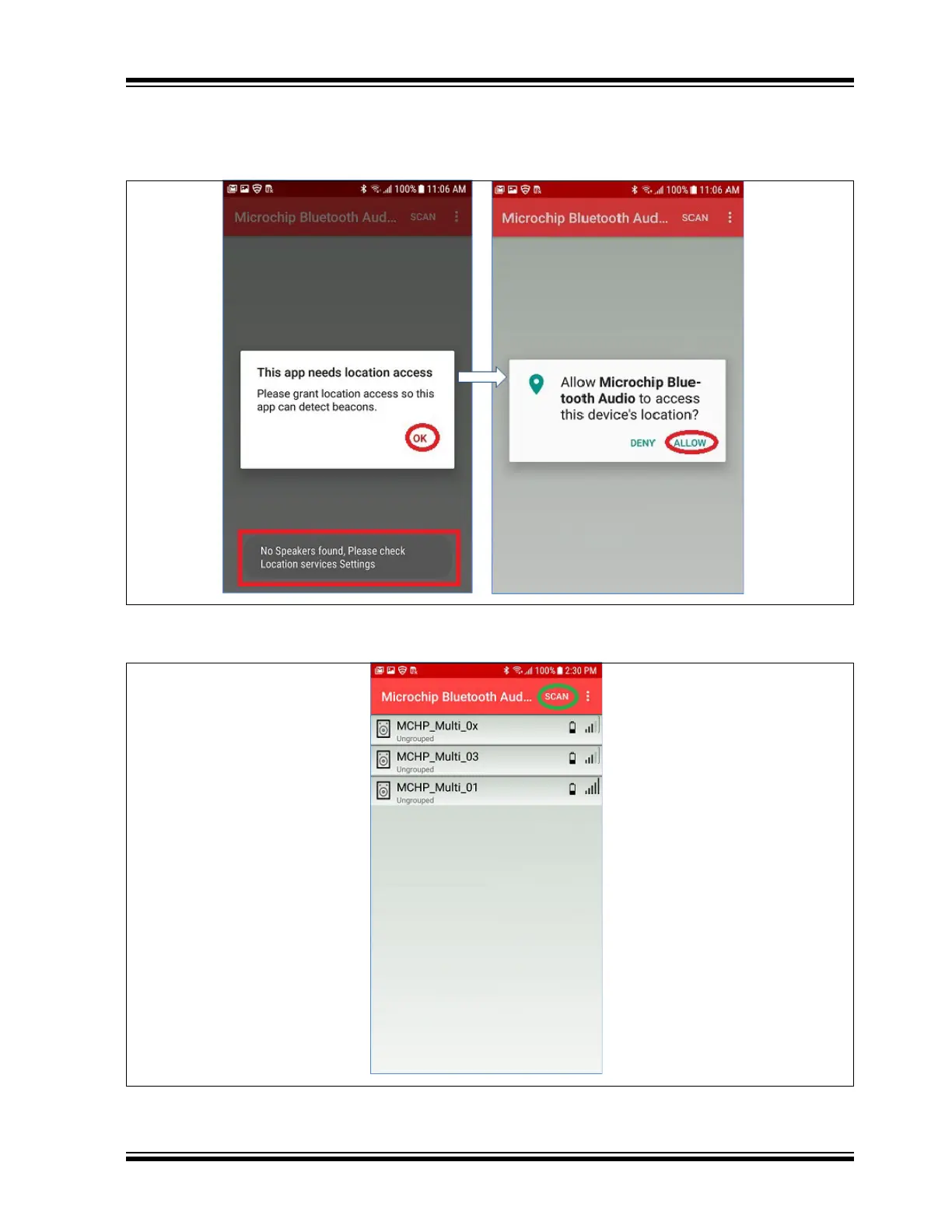2021 Microchip Technology Inc. DS00003118C-Page 47
AN3118
6. The app starts scanning and the timeout is for 30
seconds. A notification is displayed as “This app
needs location access”, click OK and then select
Allow, as illustrated in Figure 49.
FIGURE 49: LOCATION ACCESS
7. Click SCAN to see the list of discoverable devices nearby, as illustrated in Figure 50.
FIGURE 50: SCAN FOR DEVICES