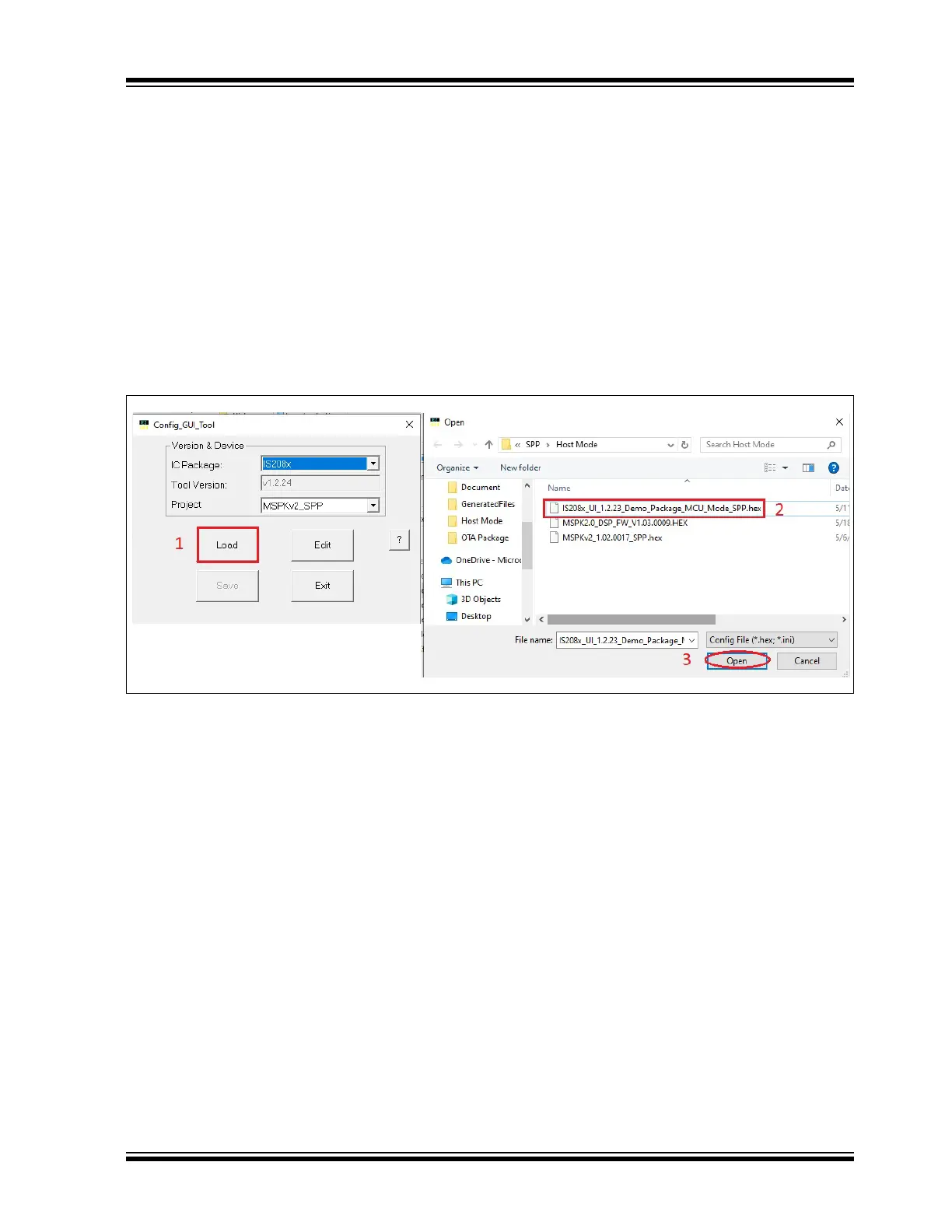2021 Microchip Technology Inc. DS00003118C-Page 48
AN3118
APPENDIX B: CUSTOMIZING UI
AND DSP
PARAMETERS
Note: UI and DSP parameters are merged into
one tool called the Config GUI tool.
Follow the example procedure below for configuring a
BM83 into I
2
S Host mode with an external codec in
Embedded/Host mode.
B.1 Customizing UI Parameters
Perform the following steps to customize the UI
parameters:
1. Open the Config GUI tool, IS208x_Con-
fig_GUI_Tool vx.xx.exe from
Tools\Config Tool. Click Load to load
IS208x_UI_1.2.xy_Demo_Package_MCU_-
Mode_SPP.hex from the same folder IS2083
Turnkey v1.x\Software\IS2083 Image\MSP-
K2v1.y\SPP\Host Mode and then click Open,
see Figure 51. Every firmware target has cus-
tomized settings which have been added in the
target folder. It is recommended to use these
settings for further customization.
FIGURE 51: LOADING INI FILE
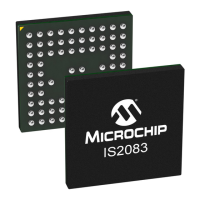