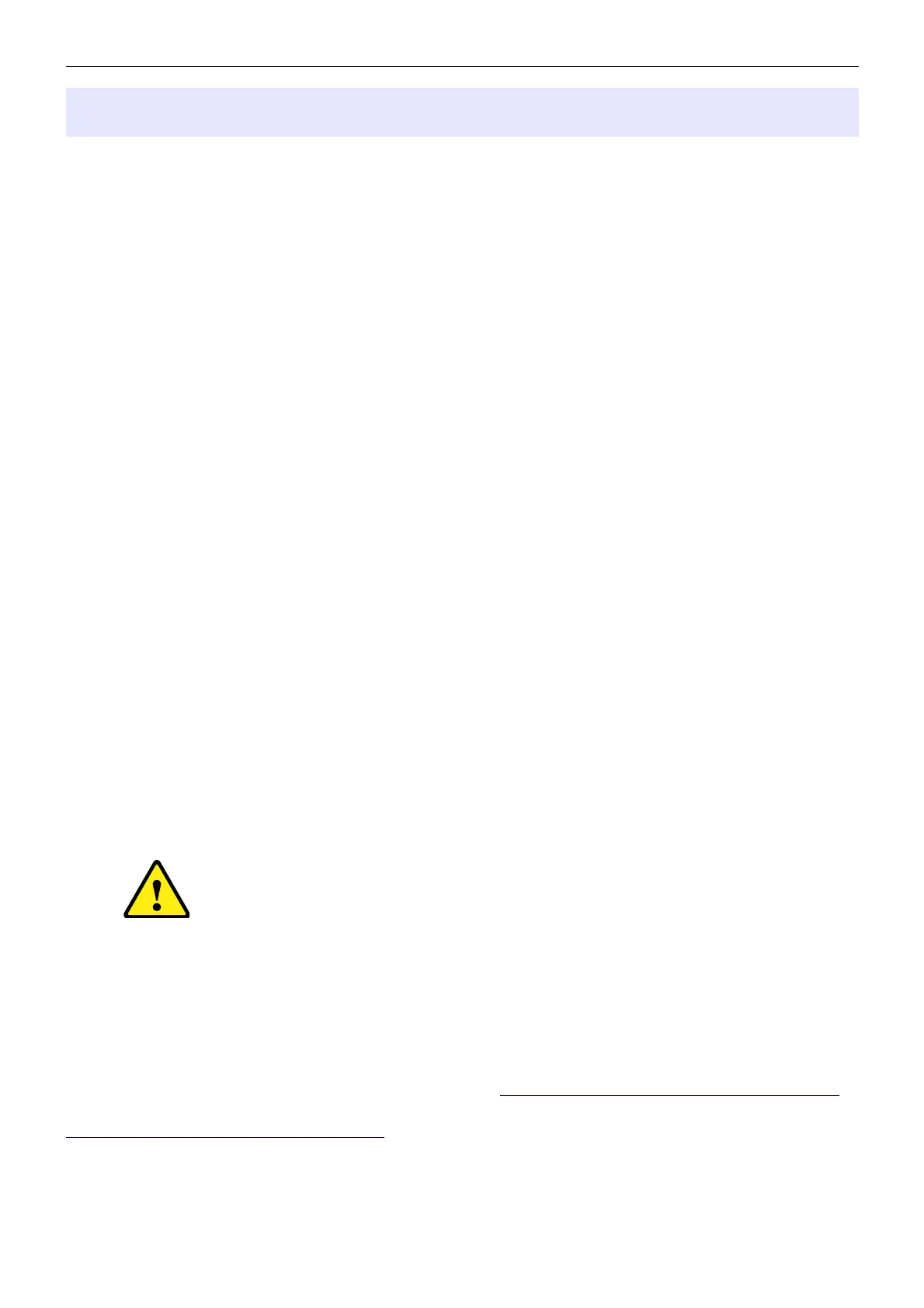microHAM © 2021 All rights reserved
Calibration
Before you proceed to antenna position calibration, you need to register or calibrate position of
CW and CCW limits.
LIMITS CALIBRATION INSTRUCTIONS
• If available and rotator can turn within hardware limits touch AUTO button. ARCO will
automatically find position of both CW and CCW limits and set rotator to its center.
• If your rotator has relative position sensor without limit switches, touch SET CENTER
button and enter desired center of antenna rotation, usually 0º for North center or 180º for
South centered rotations, but center can be anywhere from 0º - 359.9º. This azimuth is
used to preset software limit switches according to the TOTAL ROATATION parameter,
symmetrically divided in CW and CCW directions.
• If neither is applicable, calibrate CW and CCW limits manually same way as antenna
heading. Confirm CW or CCW limit on calibration pop-up window.
• Calibrate antenna heading.
ARCO needs at least one calibration point to show antenna heading and it can be entered by
accurate aiming antenna to the known specific direction and than register this direction as a
calibration point by touching appropriate calibration button. ARCO provides several ways of
entering a calibration point. Buttons inside CALIBRATION POINTS area serve to register a
calibration data. All of them have same purpose but provide different choices, choose most
suitable method for you, it doesn't matter which one.
HEADING CALIBRATION INSTRUCTIONS
• Touch the settings icon at the left bottom corner of the main screen to enter SETTINGS
MENU. Now touch Heading tab. Do not touch FIND CENTER, SET CENTER, AUTO or
RESET buttons on the first line unless you want to clear all calibration data and start
calibration from the scratch. If yes, first touch RESET and continue as was described in
previous chapter.
To get antenna to a specific heading use exclusively ← CCW and → CW
buttons on the controller front panel. For setting up accurate position, CW and
CCW buttons do not use ramps (only on this tab) and speed is automatically
limited to CALIB SPEED in % of power.
NORTH / SOUTH buttons. If you know accurate North or South position, turn antenna that
direction as accurately as possible and touch appropriate button to register calibration point.
CUSTOM button allows to enter actual antenna heading. If you have rotator with overlapping
segments (TOTAL ROTATION > 360º), make sure the antenna is NOT in any of these
segments. Actual heading can be found by using compass but all compass devices are
influenced by magnetic declination. See more here: https://en.wikipedia.org/wiki/Magnetic_declination
Make sure to check value of the magnetic declination for your QTH:
https://www.magnetic-declination.com/ and add/subtract found value to the compass reading.
Most accurate method of registering calibration point is if you can accurately aim antenna to a
10