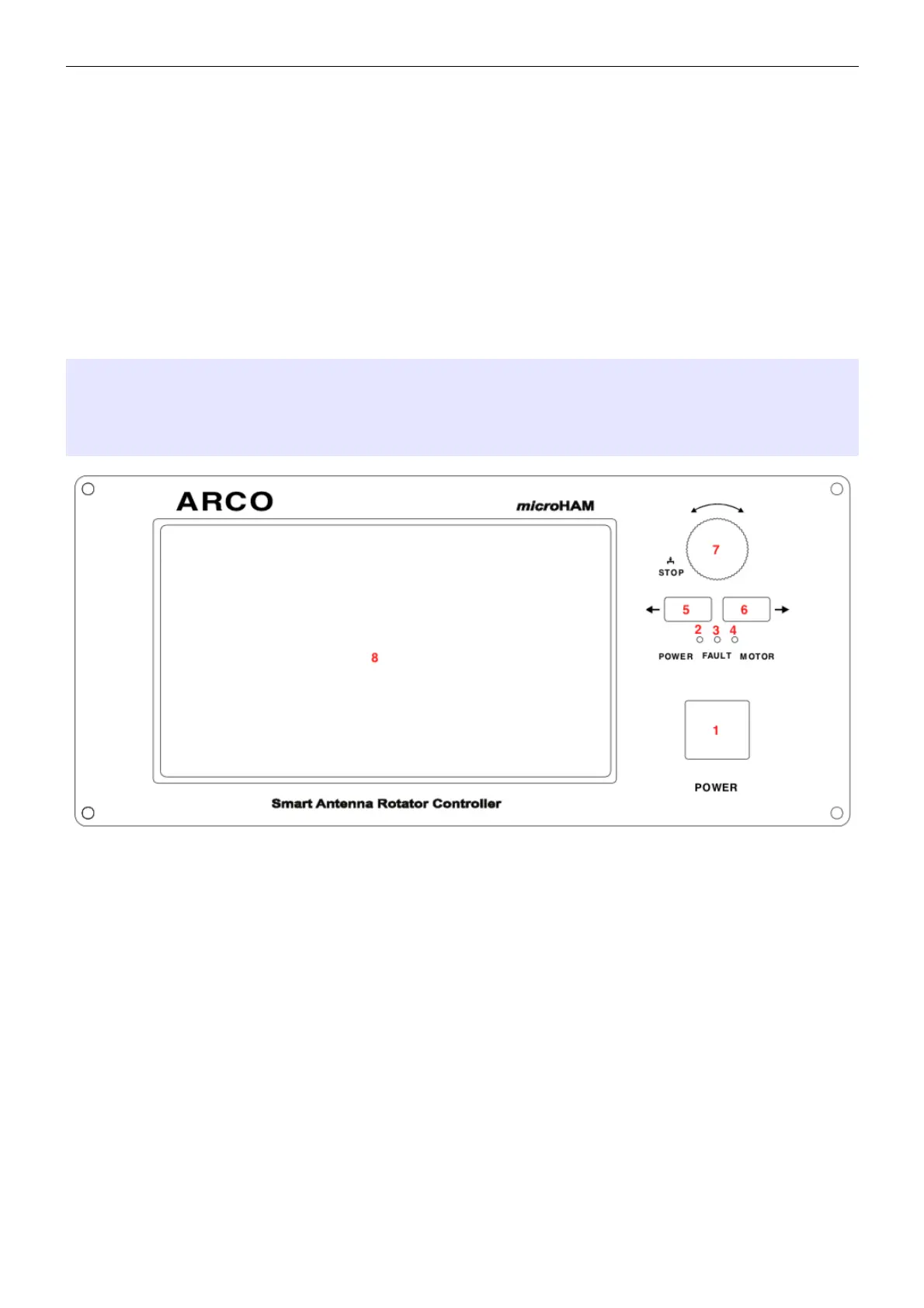microHAM © 2021 All rights reserved
network through ARCO controller connected over the Internet.
For unattended remote operation over the Internet, ARCO offers autonomous parking function
and physically disconnects all wires coming to the rotator port from the rotator hardware when
connection is over, breaks, or if ARCO goes to the power down mode, in order to minimize
possible damage by high static or nearby lightning during storms.
Firmware provides wide range of additional protections and self explaining error messages for
quick troubleshooting if any failure happens. All of this packed in a full aluminum, compact
enclosure with always free firmware updates.
2 - PANEL DESCRIPTION
Front Panel
5
1. POWER
Mains power switch
2. POWER LED
LED is on when controller is on.
Flashes when controller is in Stand By
mode.
3. FAULT LED
LED indicates operation fault.
4. MOTOR LED
LED is on when power is applied to the
motor.
5. ← CCW BUTTON
Turns motor in counterclockwise
direction.
6. → CW BUTTON
Turns motor in clockwise direction.
7. HEADING KNOB
Sets rotator position. Power is
applied to the motor when knob
stops. Depressing knob will stop
rotator movement.
8. DISPLAY
Touch screen user interface.