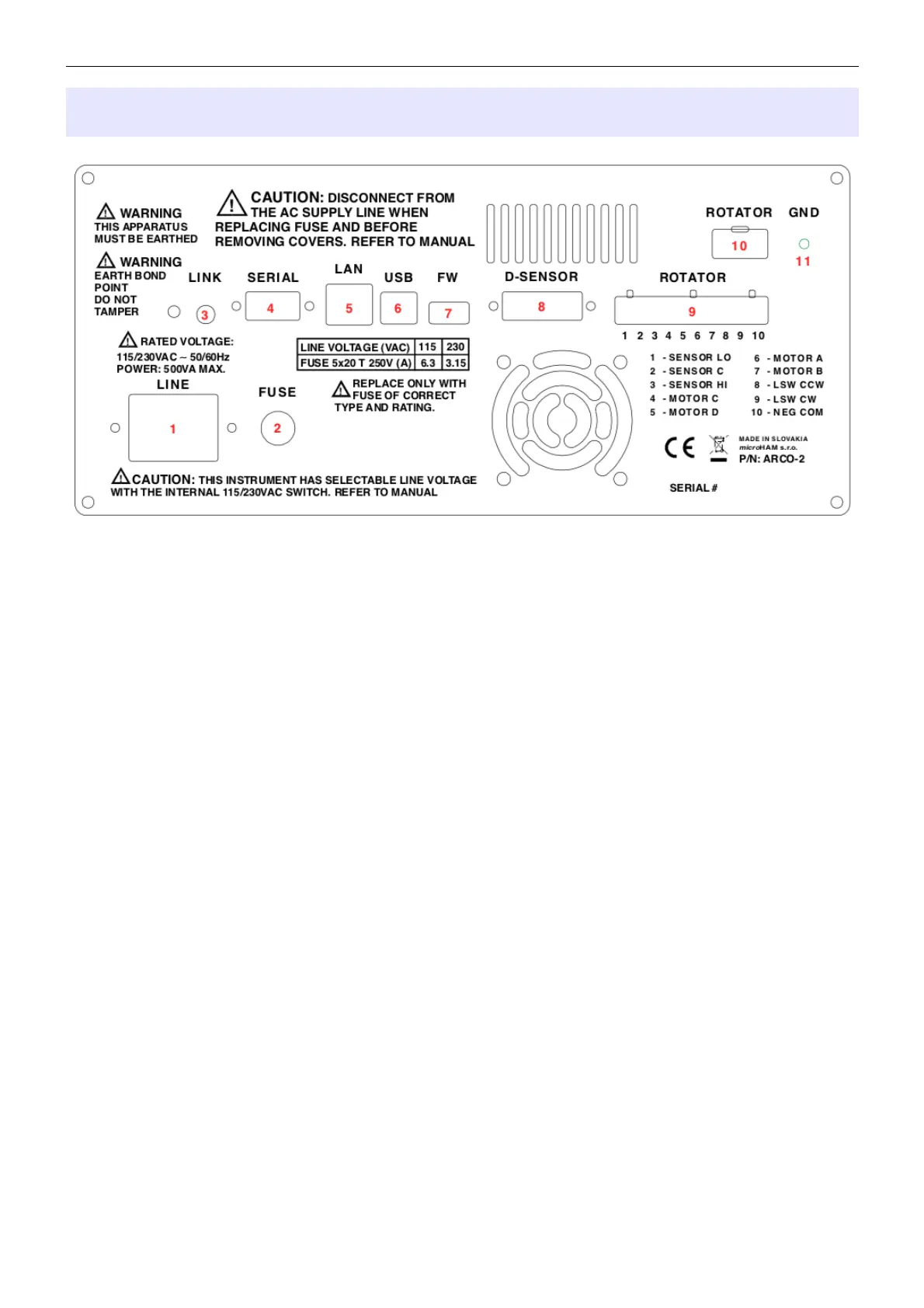microHAM © 2021 All rights reserved
Rear Panel
1. LINE
Power line input. IEC C14 socket.
2. FUSE
Power line fuse, 5x20mm T type.
3. LINK
Bus port for linking multiple ARCO controllers together. 3.5mm (1/8”) stereo jack.
4. SERIAL
RS-232 serial port for legacy computer control. DB9 female socket.
5. LAN
Ethernet port, for control over internet. RJ45 socket.
6. USB
USB B port for computer control.
7. FW
USB A port for keypad connection or local firmware update.
8. D-SENSOR
Digital position sensor port, DB15 female socket.
9. ROTATOR
Rotator connection port, 10 position removable terminal, 5.08mm pitch.
10.ROTATOR
Rotator connection port connected in parallel with (9), directly connects YAESU rotators.
11.GND
Rotator cable shield connection, M4 stud. Bonded to chassis.
6