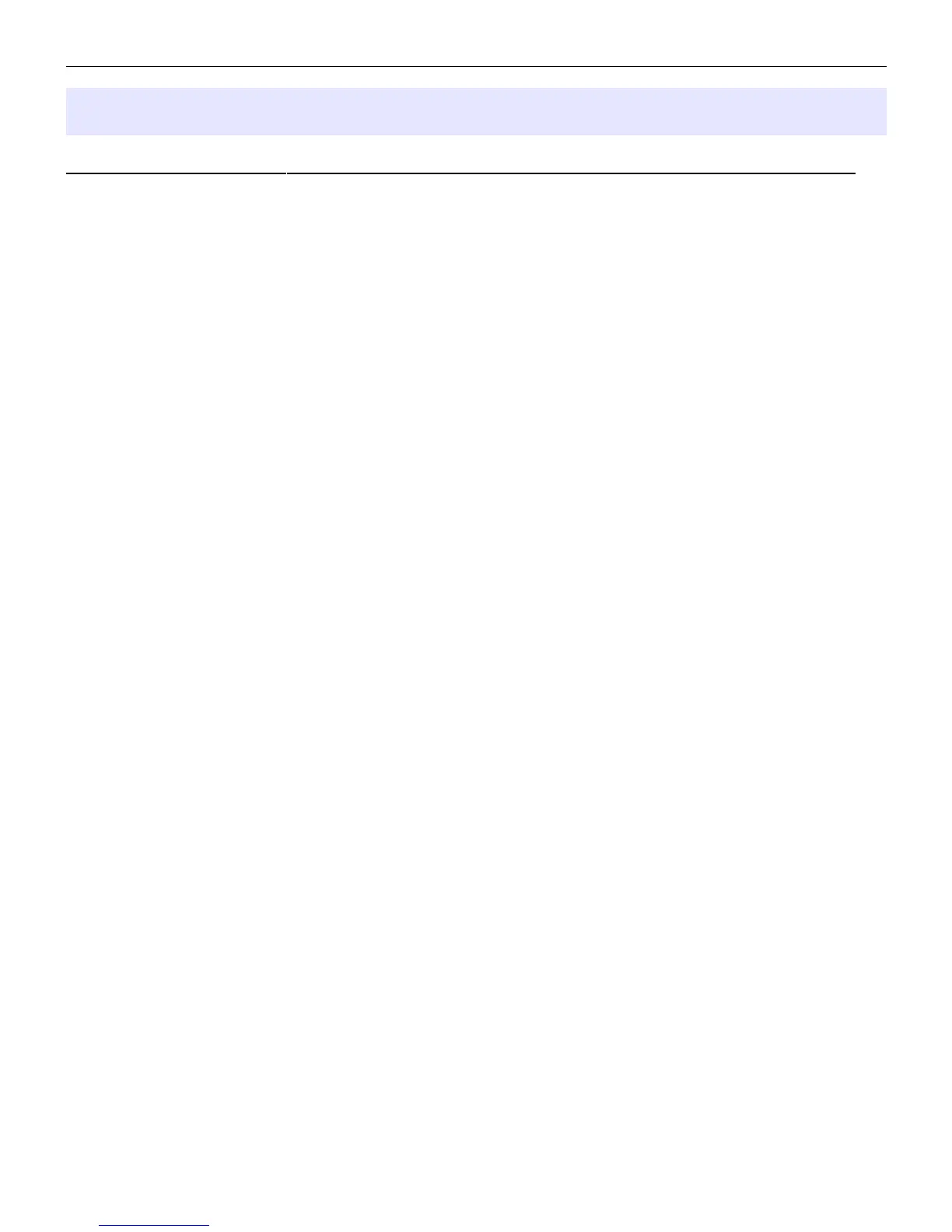microHAM © 2010 All rights reserved
TABLE OF CONTENTS
CHAPTER PAGE
1. FEATURES AND FUNCTIONS ................................................................................................... 4
2. IMPORTANT WARNINGS .......................................................................................................... 6
3. PANEL DESCRIPTION ............................................................................................................... 7
Front Panel ......................................................................................................................... 7
Rear Panel ........................................................................................................................ 11
4. INSTALLATION ........................................................................................................................ 15
Preparing MK2R for Use.................................................................................................... 15
Installing microHAM USB Device Router ............................................................................16
Configuring the USB Audio Codec and USB Voice Codec .................................................17
Configuring microHAM USB Device Router ...................................................................... 19
Creating and Using Virtual Serial Ports ............................................................................. 20
5. microHAM DEVICE ROUTER .................................................................................................. 21
Menu: Router .................................................................................................................... 21
Menu: Preset ..................................................................................................................... 22
Menu: Device .................................................................................................................... 23
Menu: Virtual Port ............................................................................................................. 25
Menu: Help ........................................................................................................................ 25
Device Configuration Tabs ................................................................................................ 26
Ports Tab .................................................................................................................... 27
Ports: CAT & 2nd CAT ....................................................................................... 28
Ports: FSK & 2
nd
FSK .......................................................................................... 31
Ports: CW ............................................................................................................ 32
Ports: PTT & 2
nd
PTT .......................................................................................... 33
Ports: Foot Switch ............................................................................................... 33
Ports: WinKeyer2 ................................................................................................ 34
Ports: Control ..................................................................................................... 35
Ports: CW and PTT from LPT (parallel port)........................................................ 35
Ports: Generate FS on LPT.................................................................................. 35
Ports: CW/PTT Steering ...................................................................................... 36
Ports: Steer FSK ................................................................................................. 36
Ports: Steer WinKey CW/PTT ............................................................................ 36
Audio Switching Tab ................................................................................................... 37
Audio Mixer Tab ...........................................................................................................44
PTT Tab .......................................................................................................................48
CW/WinKey Tab ..........................................................................................................52
CW Messages Tab ......................................................................................................53
FSK Messages Tab .....................................................................................................54
DVK Tab ......................................................................................................................55
Keyboard Tab ..............................................................................................................56
SO2R Tab ....................................................................................................................57
Accessory (ACC) Port Tab ..........................................................................................60
Functions Tab...............................................................................................................63
6. MK2R OPERATION .................................................................................................................... 65
Setting Audio Levels ......................................................................................................... 65
Configuring MK2R for your radios ............................................................................... 65
Setting Audio Levels in Windows 2000 and Windows XP ........................................... 67
Setting Audio Levels in Vista and Windows 7............................................................... 69
2