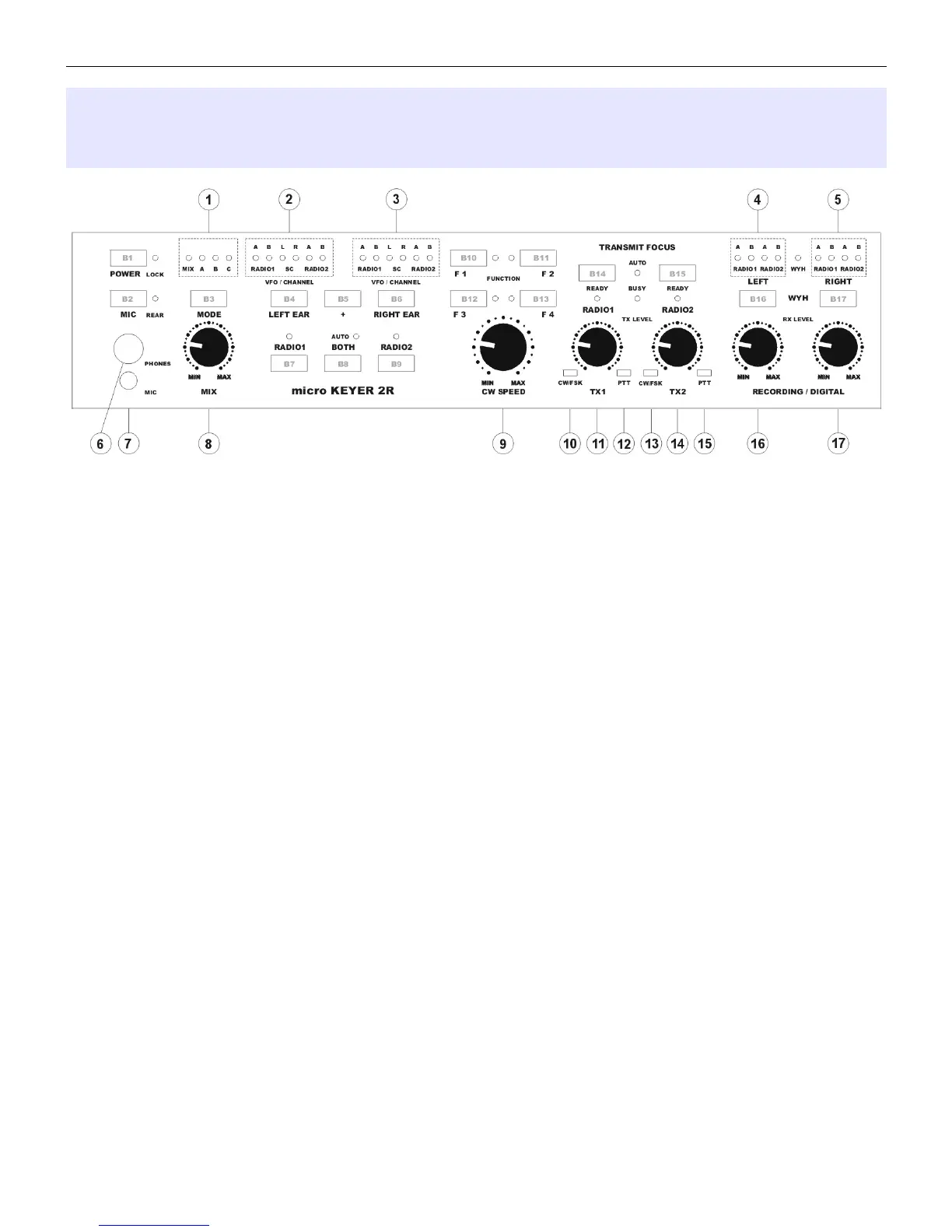microHAM © 2010 All rights reserved
3 - PANEL DESCRIPTION
Front Panel
B1 – POWER: Turns MK2R/MK2R+ on or off. While in operation, a short press will lock or unlock the front
panel. When locked, the LOCK light will illuminate.
B2 – MIC: Selects the microphone. When the REAR light is illuminated the microphone attached to rear
panel RJ45 MIC jack is active. Otherwise, the front panel MIC jack (3.5 mm) is active.
B3 – MODE: Selects among the operating modes defined at the SO2R tab in Router. The mode is
selected or deselected by pressing this button until the light representing the desired operating mode
is flashing and allowing it to time out. The active mode(s) are indicated by the MODE lights.
(1) – MK2R MODE status
MIX – Mix control is active.
A – Mode A selected/active
B – Mode B selected/active
C – Mode C selected/active
B4 – LEFT EAR: Selects the audio source connected to the left ear of the headphones.
(2) – Left Headphone Status
RADIO1:
A – indicates audio from VFO A of RADIO1 is connected to the left ear
B – indicates audio from VFO B of RADIO1 to connected to the left ear
SC:
L – connects left channel audio from the unused sound card to the left ear
R – connects right channel audio from the unused sound card to the left ear
RADIO2:
A – indicates audio from VFO A of RADIO2 is connected to the left ear
B – indicates audio from VFO B of RADIO2 is connected to the left ear
B5 – +: Used with the B4 and B6 buttons to add (mix) additional sources to the left or right headphones.
7