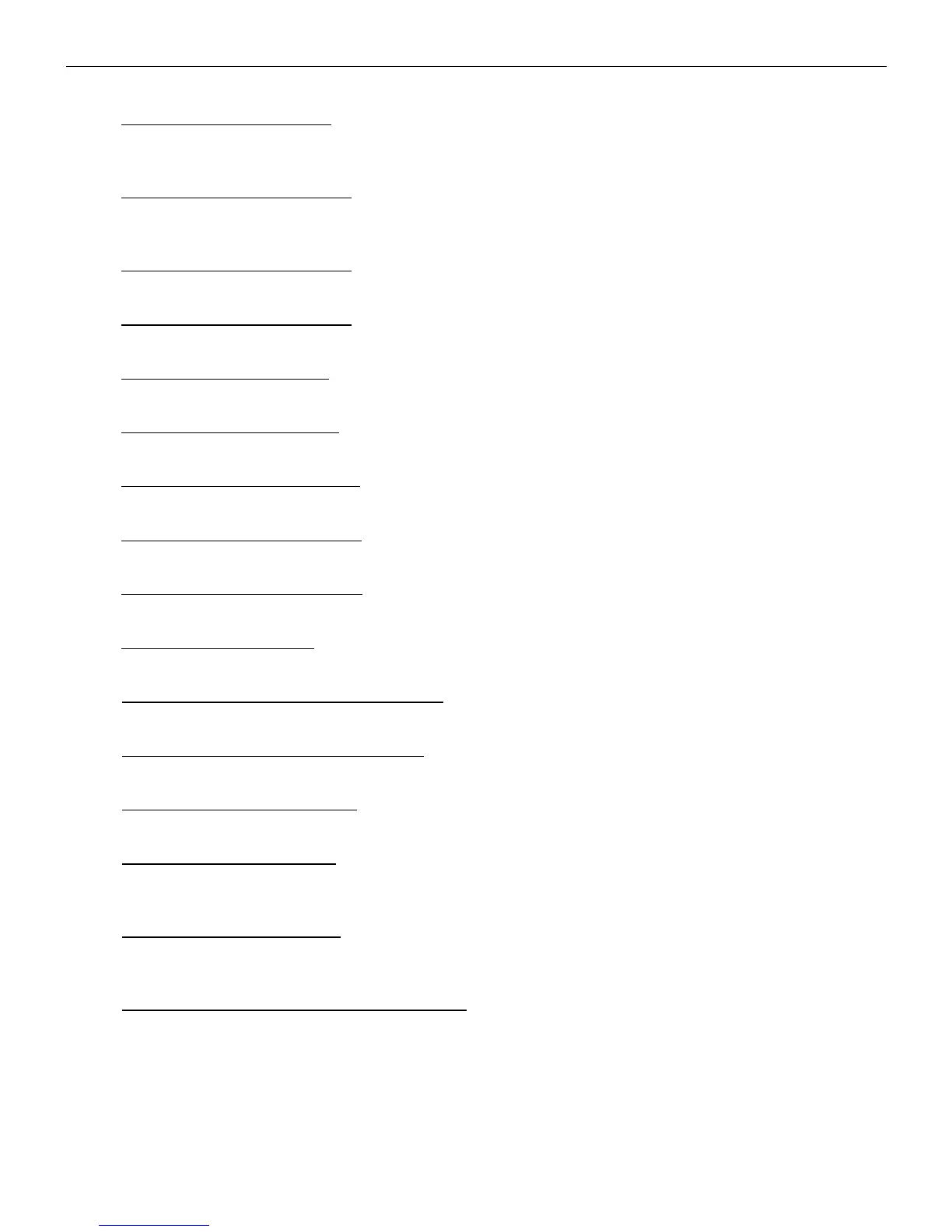microHAM © 2010 All rights reserved
•
RADIO 1/RADIO2 ENABLE
Enable signal from MK2R to Radio1/Radio2 – delays generation of RF by radios equipped to use
the signal and provides “hot switch” free operation even with VOX or CAT T/R switching
•
RADIO 1 /RADIO2 INHIBIT IN
An external Inhibit input for devices such as Power Amplifiers that generate a “not ready” signal.
MK2R to delay the PTT1/PTT2 and Enable outputs until the external device signals it is ready.
•
RADIO 1 /RADIO2 PTT1 OUT
Copy of the microphone PTT – active only if PTT1 is enabled
•
RADIO 1 /RADIO2 PTT2 OUT
Copy of the rear panel PTT – active only if PTT2 is enabled
•
RADIO 1 /RADIO2 PA PTT
Copy of the PA PTT signal – active only if PA PTT is enabled
•
RADIO 1 /RADIO2 LNA PTT
Copy of the LNA PTT signal – active only if LNA PTT is enabled
•
RADIO 1 /RADIO2 TX FOCUS
High if the respective radio is selected for transmit.
•
RADIO 1 /RADIO2 RX FOCUS
High if the respective radio is selected for receive
•
STEREO FOCUS (SPLIT) OUT
High if stereo (split) headphone mode is selected
•
CW INPUT (Straight key)
Input for a second keyer – currently connected in parallel with LPT/Serial CW
•
RADIO 1 /RADIO2 BAND DATA OUTPUT
Band Data – 4 bit binary (defined in “Band Map”) – indicating the band of the respective radio
•
RADIO 1 /RADIO2 BAND DATA INPUT
Band Data Input – 4 bit binary (Yaesu format) – from the respective radio
•
LPT pins 2, 7, 8, 9 COPY OUT
Copy of the data on pins 2-9 of the LPT input
•
BAND DATA – Active Radio
Band Data – 4 bit binary (defined in “Band Map”) – indicating the band of the radio with transmit
focus
•
PROTOCOL CONTROLLED
Output controlled by logger using microHAM Control Protocol (e.g., logger controlled antenna
selection, “Band relay,” or other logger specific data)
•
Serial Port 1 (Radio 1)/Serial Port 2 (Radio 2)
frequency related data generated within MK2R/MK2R+ – either Icom CI-V Transceive or SteppIR
protocol format – for controlling frequency dependent accessories like amplifiers, automatic
antenna tuners or SteppIR antennas.
61