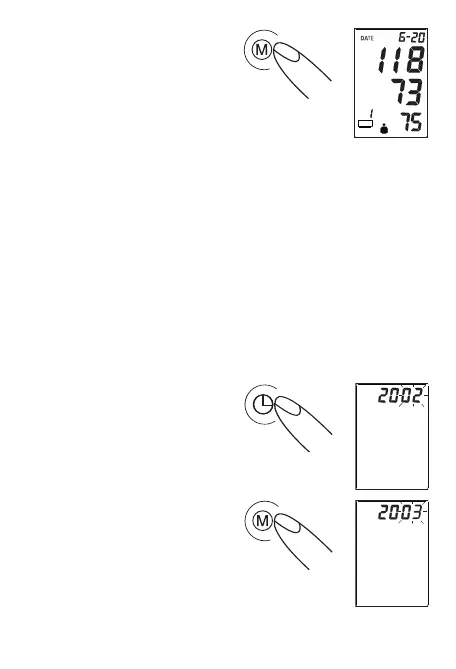• Recalling the
measurements.
Please press the MEMORY
button. The measuring data
stored can be displayed.
For detailed, please refer to
Sec. 5.7. «Memory –
storage and recall of the
measurements».
4.3. Setting the time and date
This blood-pressure monitor incorporates an integrated clock with date
display. This has the advantage, that at each measurement procedure, not
only the blood-pressure values are stored, but also the exact moment of the
measurement.
Besides, this advanced blood pressure monitor allows you to track blood
pressure readings for 2 individuals independently. After new batteries have
been inserted, the device will request user to set up time/date.
You must then re-enter the date and current time. For this, please proceed as
follows (Example: Entering 2003-06-20 Time 09:30 ):
1. After user selection is
completed, press the TIME
button to switch to year.
The year will now blink.
2. The correct year can be
entered by pressing the
MEMORY button. (Example:
1 x press)
9
