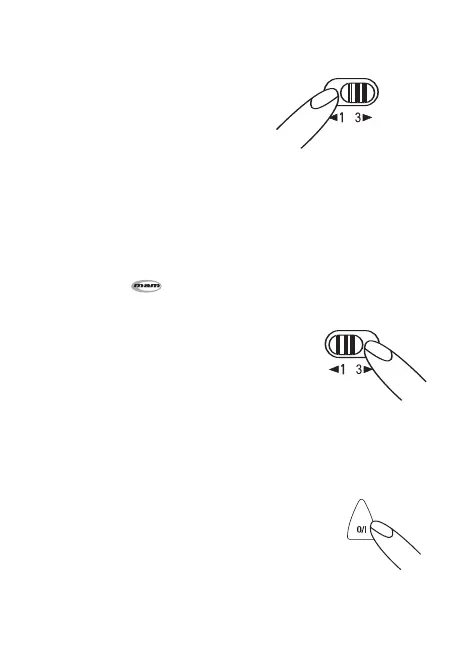5.4. Measurement mode selection
Average mode
a) If you would like to take average mode
measurement, please slidethe switch
toward «3» location.
b) In average mode, the unit will take 3
continuous measurements, and
afterwards calculate the result.
c) There will be15 seconds rest time
between measurements and the unit
will beep at the last 5 seconds to
remind you for the coming
measurement.
d) Data obtained in Average Mode are
indicated by a symbol.
Single mode
a) You would like to take single mode
measurement, please slide the switch
toward «1» location.
b) There is only 1 measurement each
cycle in single mode.
5.5. Measuring procedure
After the cuff has been appropriately positioned and the setting of the
pressure pre-selection has been undertaken, the measurement can begin:
a) Press the O/I button, the device will
check LCD segments then do auto-zero
calibration. In the meantime, 3 long
beeps and 2 short beeps sound.
Afterward, pump begins to inflate the
cuff. In the display, the increasing cuff-
pressure is continually displayed.
14
