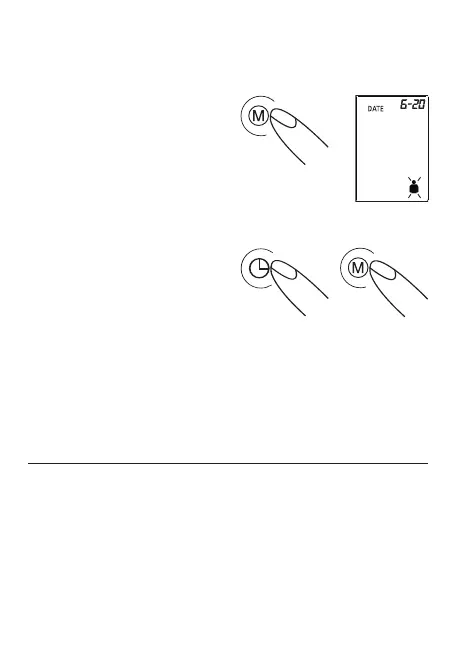2. Hold the TIME button for 3
seconds to initiate the user
selection.
3. When user icon is flashing,
click the MEMORY button
to toggle between users.
4. When the unit is operated
for the very first time,
«User 1» is assumed.
☞ FURTHER INFORMATION
With each press of the button
(TIME, MEMORY) one input is
made (e.g. switching over
from hours to minutes mode,
or altering the value by +1).
However, if you keep the
respective button depressed,
you can switch more quickly
to the desired mode, or find
the desired value respectively.
5. CARRYING OUT A MEASUREMENT
5.1. Before the measurement
• Avoid eating, smoking as well as all forms of exertion directly before the
measurement. All these factors influence the measurement result. Try
and find time to relax by sitting in an armchair in a quite atmosphere for
about 5 minutes before the measurement.
• Measure always on the same wrist (normally left).
• Attempt to carry out the measurements regularly at the same time of
day, since the blood-pressure changes during the course of the day.
12
