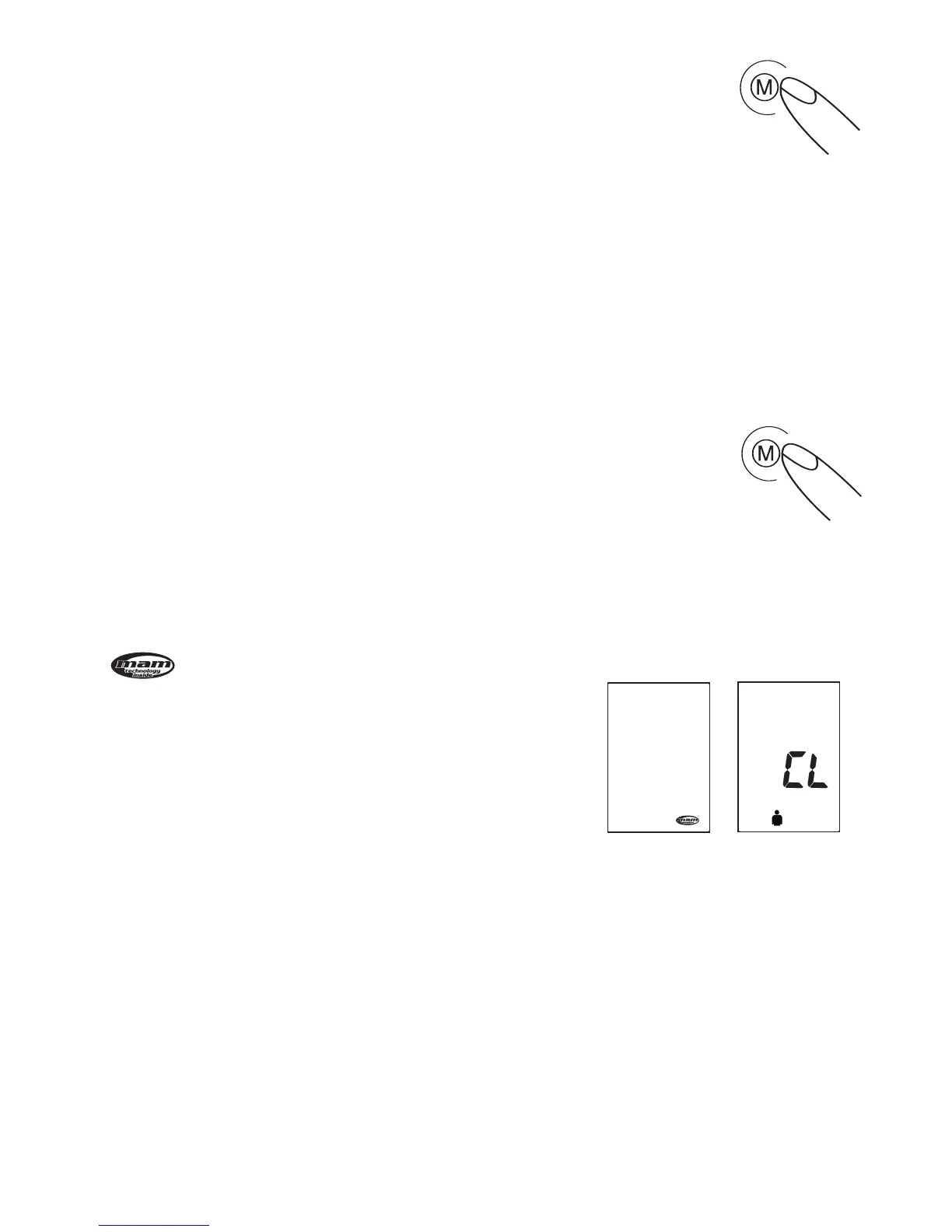beep. Then release the MEMORY button, and the 3
intermittent average results will appear. NOTE: This only
occurs if the last stored measurement is taken in Aver-
age Mode.
5.8.Memory– cancellation of all measurements
Attention!
Before proceeding to clear all the memory, make sure that you don’t have
to make reference to the readings in the future.
To delete all stored readings, press the
MEMORY button for at least 7 seconds.
The display will show the symbol "
CL"
and 3 short beeps will sound to indicate
deletion of stored readings.
Note:
If your last stored measurement was
taken in the Average Mode, you will see
icon with a short beep during the
deletion procedure. (The display will
show these symbols during deletion of all
stored measurements if the last
measurement is taken from
the Average
Mode)
17
