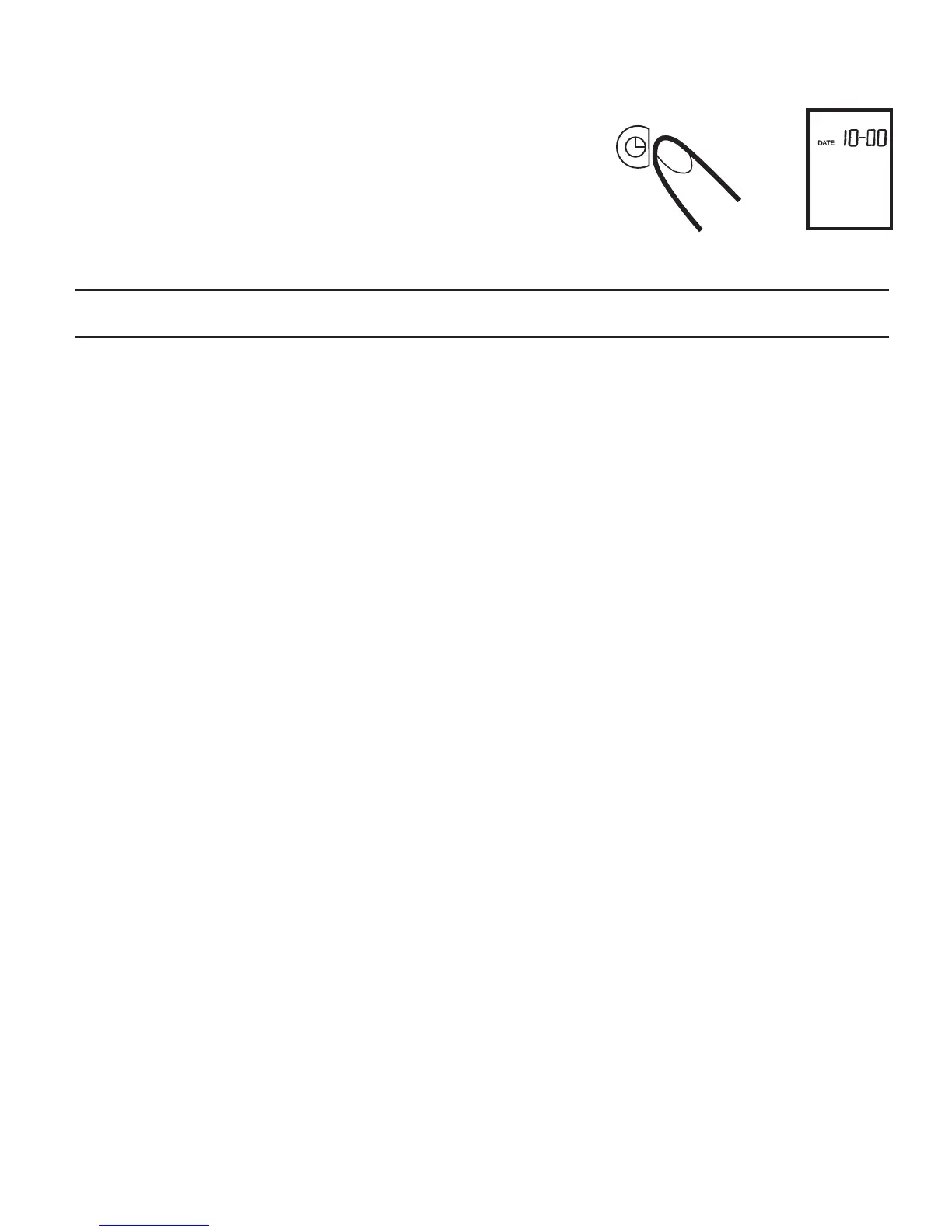11
11) Now after all settings have been made, press
the TIME button once again. The input is now
complete and the clock begins to run. You can
check the time and date settings by pushing the
time button.
5. Carrying out a measurement
5.1. Before the measurement:
•Avoid eating, smoking, and all forms of exertion before taking your
blood pressure.
All these factors influence the measurement result. Try to find time to
relax by sitting in an armchair in a quite atmosphere for about ten minutes
before measurement.
• Always measure on the same wrist (normally left).
• Attempt to measure regularly at the same time of day, since your blood
pressure changes during the course of the day.
5.2. Common sources of error:
Note:
Comparable blood pressure measurements always require the same
conditions! Taking pressure when relaxed in a quiet environment is
important.
• All efforts to hold your arm up can increase blood pressure. Make sure
you are in a comfortable, relaxed position and do not activate any of the
muscles in the measurement arm during the measurement. Use a cushion
for support if necessary.
•
It is very important to have your blood pressure monitor at heart level.
Support your arm with a pillow. Taking your pressure with the
monitor lower than heart level results in a false high reading.
If the monitor is higher than heart level, a false low reading will result.
