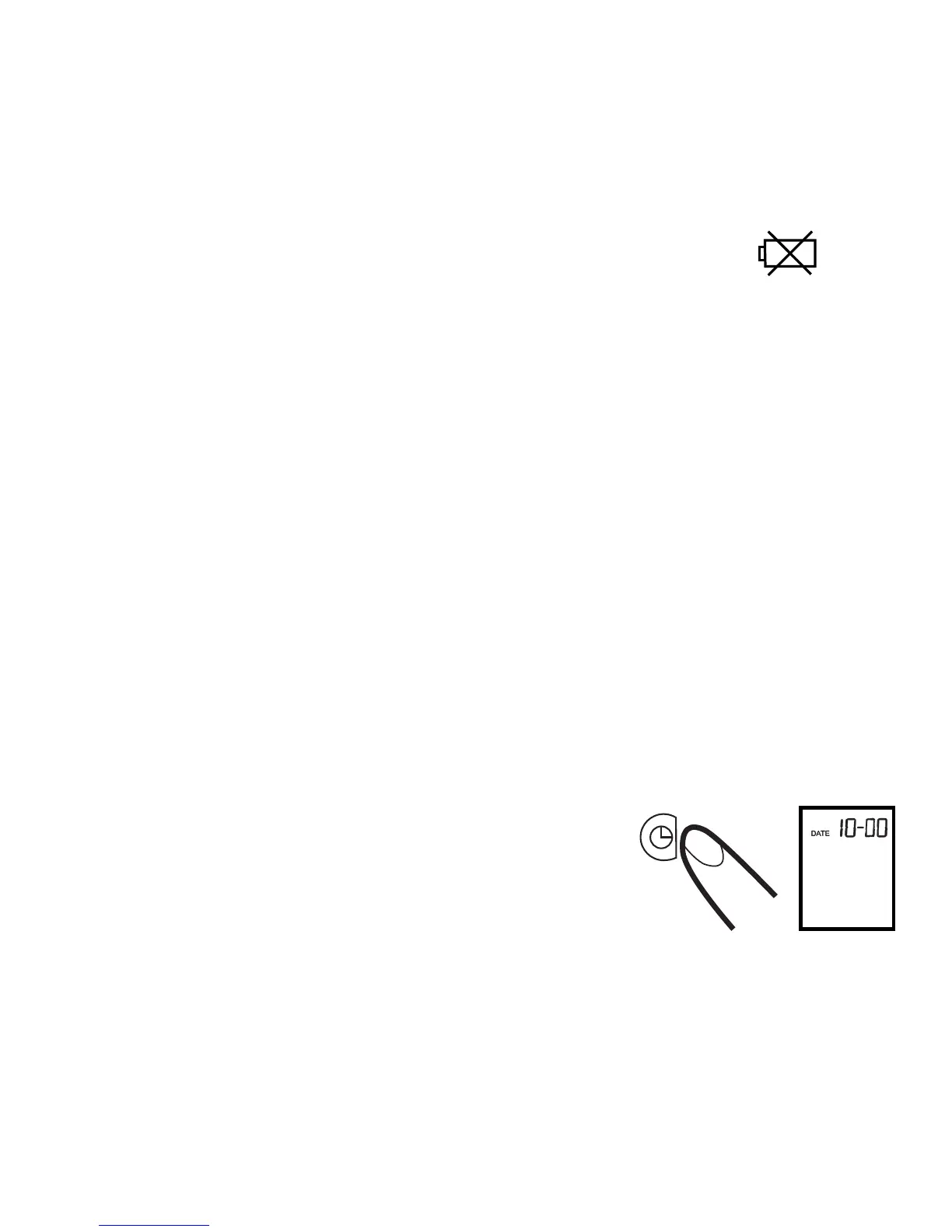4.2. Checking the current time/date/year setting
Press and hold the Date/Time (top) button.
The date and time will be displayed.
4.3. Setting the time and date
This blood pressure monitor has an integrated clock with date display. This
allows you to store blood pressure values corresponding to time of day and
date. A total of 30 measurements with time and day will automatically be
stored. After new batteries have been inserted, the clock begins to run from
a) Remove cover as illustrated.
b) Insert the batteries (2 x size AAA 1.5V) following the indicated polarity.
c) If the battery warning appears in the display, the batteries are discharged
and must be replaced by new ones.
Attention!
• After the low battery indication warning appears, the
device will not function until the batteries have been
replaced.
• Please use “AAA” Long Life or Alkaline 1.5V Batteries. Rechargeable
batteries are not recommended.
• If the blood pressure monitor is left unused for long periods, remove
the batteries from the device.
Functional check:
Press and hold the ON/OFF button to test the unit. When functioning
correctly many icons will appear.
* If the unit is not functioning properly or is not functioning at all after battery
insertion, please check to ensure correct placement. See + and - symbols
inside battery compartment.
Note: You must set the current time and date after inserting the batteries,
and each time you remove the batteries.
8
Low battery
indicator
