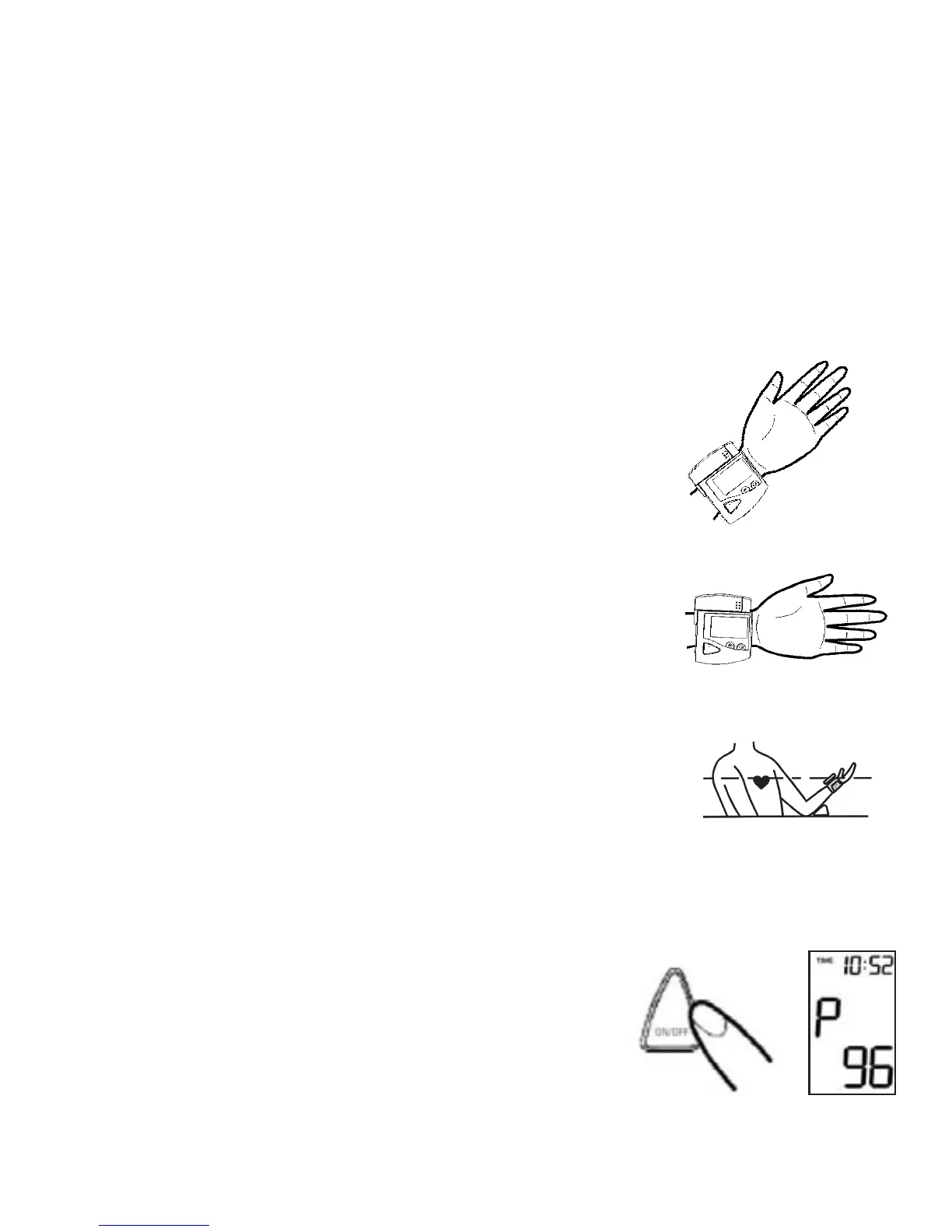•A variation of 6 inches between monitor and heart level can result in a
reading error of + or - 10 mmHg.
•A loose cuff causes false measurement values.
• With repeated measurements, blood accumulates in the measurement
arm, which can lead to false results. Correctly executed blood pressure
measurements should be repeated after a 5 minute pause, and after the
arm has been held up in order to allow the accumulated blood to flow
away for at least 3 minutes.
5.3. Fitting the cuff
a) Remove all jewellery and watches. The palm of your
hand should be facing you. Apply the cuff so that the
display is facing you.
b) The distance between the cuff and the hand
should be 1/4” to 1/2” inches.
c) Secure the cuff with the Velcro fastener, so that it
lies comfortably and
not too tight. It should be
comfortable.
d) Lay your arm on a table with your palm upwards.
Support your arm with a cushion so that the cuff rests
at about the same height as the heart. Remain still for
2 minutes, sitting quietly, before beginning a
measurement.
5.4. Measuring procedure (measure in a seated position only. Stay still.)
After the cuff has been appropriately positioned, and
your arm is supported at heart level, the measure-
ment can begin:
a) Press the ON/OFF button. The pump begins
to inflate the cuff. In the display, the increasing
cuff pressure is continually displayed.
0.5~1.0 cm
(1/4”~1/2”)
12
