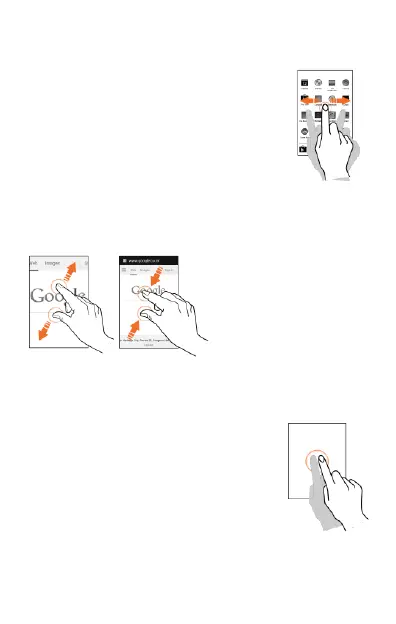18
Swipe
Place a finger on the screen and steadily slide
your finger in the desired direction.
For example, when you are viewing a picture, to
view the next picture, swipe left.
Using the Pinch Zoom
You can open any image
or web page and then use
your thumb and index
finger to zoom the display
through the pinch gesture.
Double-tap
Tap quickly twice on a webpage, map, or
other screen to zoom. For example, double-
tap a section of a webpage in the browser to
zoom that section.