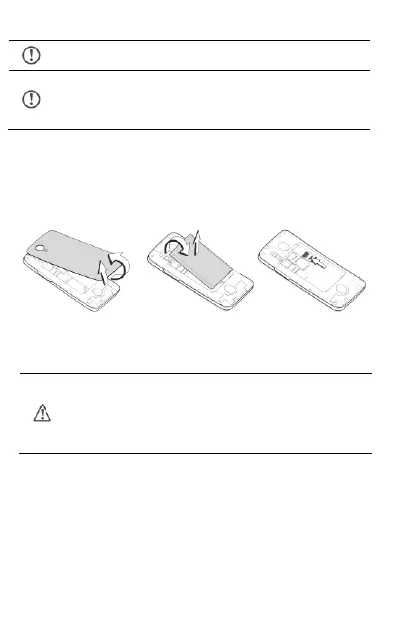6
Please keep the SIM Card out of the reach of children.
The card and the contacts are vulnerable to damage
due to scratching or bending. Therefore, be careful
when using, inserting or removing the cards.
Memory Card Insertion
To store additional multimedia files, you must insert a memory
card.
Use only compatible memory cards approved by
Micromax with this device. Incompatible memory
cards may damage the card or the device and
corrupt the data stored in the card.