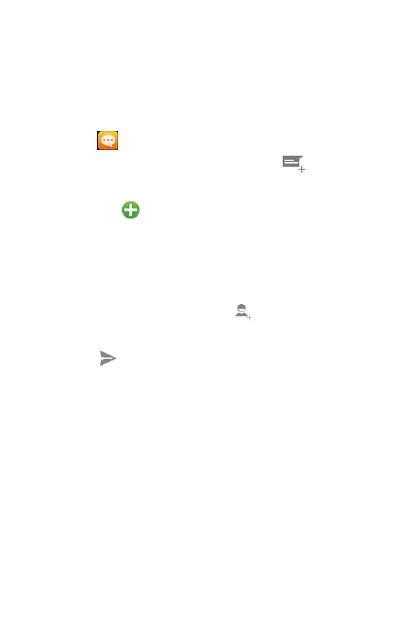23
AIRPLANE MODE.
Send Message
To send a message:
1. Tap on the menu screen or the home screen to go
to the messaging section and then tap to
compose a message.
2. Tap the icon to view the types of files that can be
attached and select the desired type of multimedia file.
3. Tap to select the composition text box and enter your
message body in it.
4. Enter the contact name (if it exists) or enter the phone
number. You can also tap the icon to view and
select contact(s) from the contact list.
5. Tap to send the multimedia message.