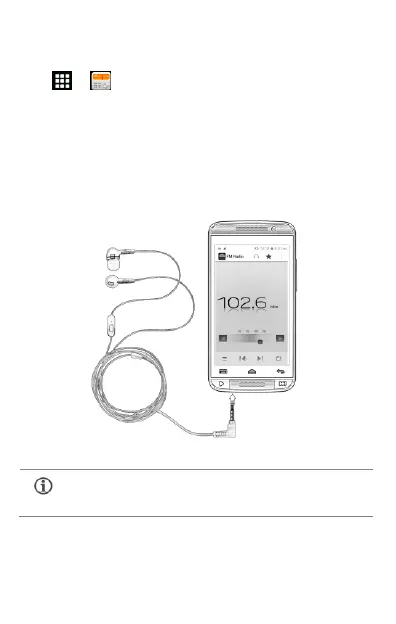26
FM Radio
Go to →
You can listen to your favorite FM channels using the inbuilt FM
receiver of your phone. Before starting the FM, you need to plug-
in the headset as it works as antenna for the FM radio. Use the
intuitive buttons and icons on the phone in the radio interface to
enjoy the features of your inbuilt FM radio.
Press the phone’s volume up/down keys on the right
side of the mobile phone to adjust the volume.