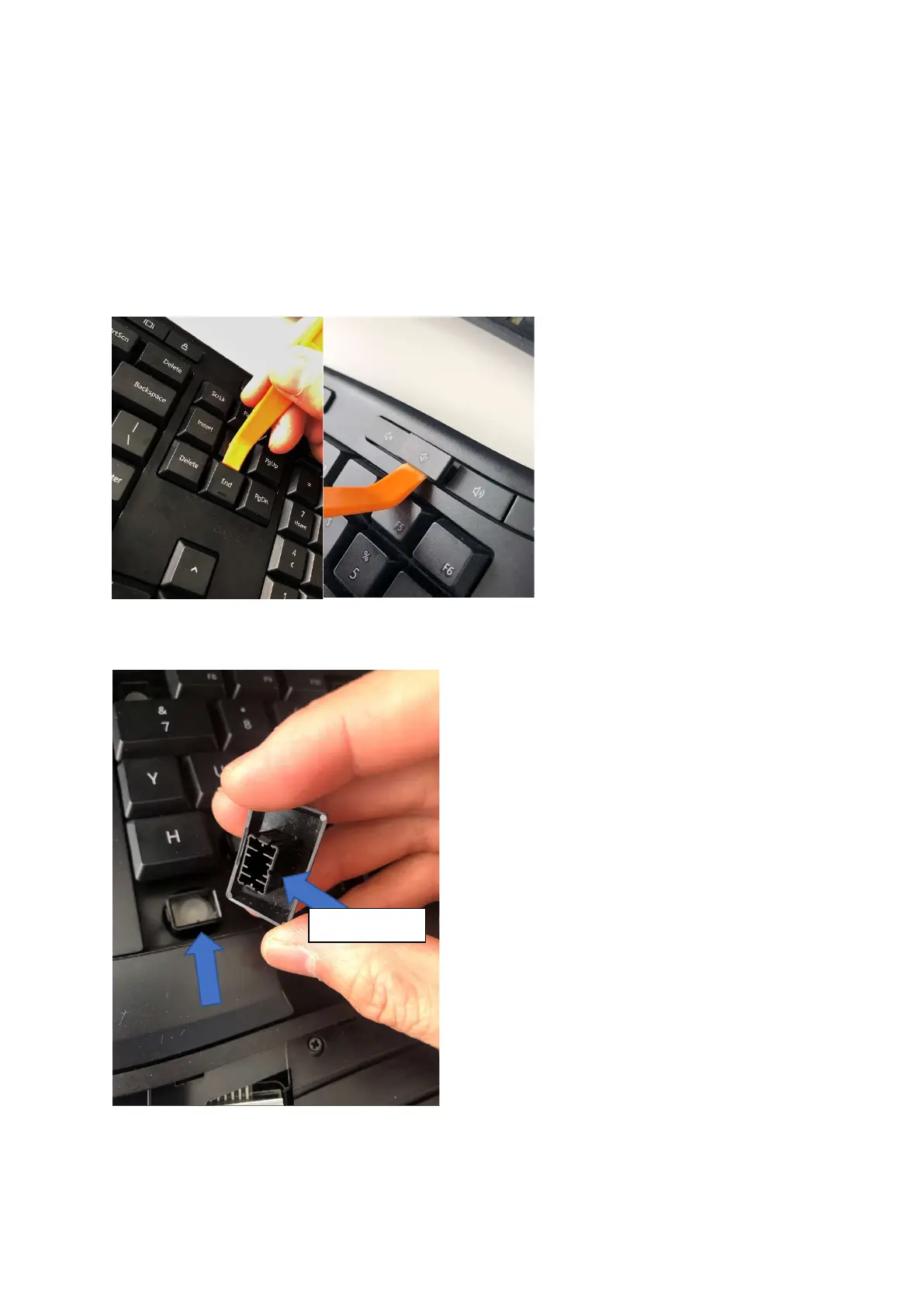Guide - To remove the keys (for cleaning up spills or full dis-assembly)
The design is spill-proof, meaning any spills on the keys will not leak into the lower section. Small
spills can be cleaned up by removing the keys by sucking out or sponging out the spilled fluid.
Removing the keys:
The small keys have small plastic clips that hold them down, and can be easily popped off using a
angled small plastic spudger (mine’s from a car trim removal set) and using your other hand to
support the key being popped out – you want to do this gently.
The keys all have a groove on one side so they only be slotted back in in one particular way – this
helps with orienting the keys when putting them back in.
