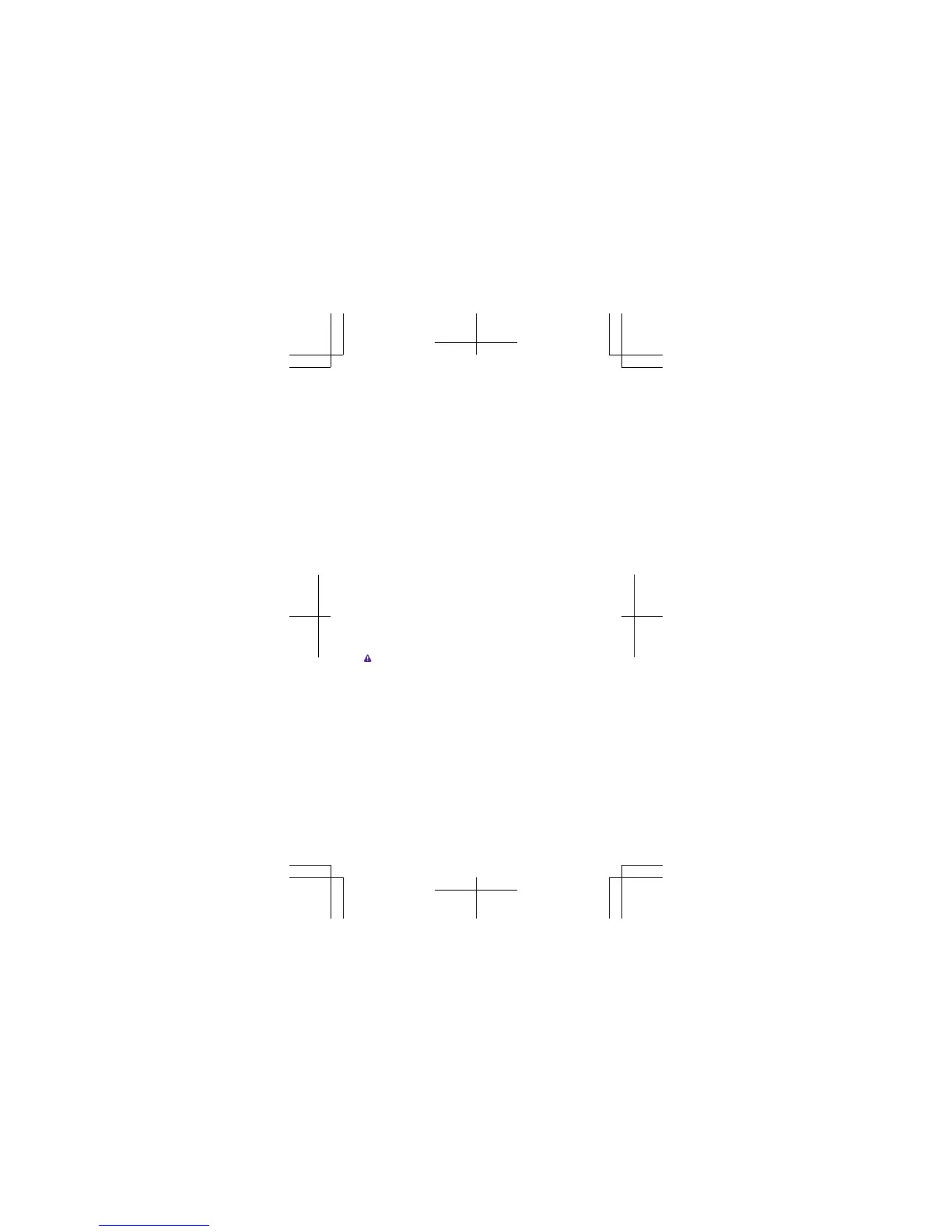Product and safety info
For info on Microsoft Mobile Service terms and Privacy policy, go to
www.microsoft.com/mobile/privacy.
This user guide applies to RM-1089 and RM-1090.
You can only use your device on the WCDMA 900, 2100; and GSM 850,
900, 1800, 1900 MHz networks.
Use your device only with an original BL-L4A rechargeable battery. Do
not dispose batteries as household waste. Charge your device with AC-18
charger. Charger plug type may vary. Microsoft Mobile may make
additional battery or charger models available for this device.
Third-party chargers that comply with the IEC/EN 62684 standard, and
that can connect to your device micro USB connector, may also be
compatible.
To prevent possible hearing damage, do not listen at high volume levels
for long periods. Exercise caution when holding your device near your
ear while the loudspeaker is in use.
When using this device, obey all laws and respect local customs, privacy
and legitimate rights of others, including copyrights.
Additional safety information
Accessibility solutions
Microsoft Mobile is committed to making mobile phones easy to use for
all individuals, including those with disabilities. For more information,
visit www.nokiaaccessibility.com.
Hearing
Warning: When you use the headset, your ability to hear outside
sounds may be affected. Do not use the headset where it can endanger
your safety.
Some wireless devices may interfere with some hearing aids.
Nickel
The surface of this device is nickel-free.
Safety and texting while driving
Safety should be every driver’s first priority. Drivers must obey all local
laws that may include restrictions on the use of cellular telephones or
accessories while driving. If use is legal, always keep your hands free to
operate the vehicle while driving and use a handsfree device whenever
possible. Suspend calls in heavy traffic or hazardous weather. Get to know
your cellular phone and its features and make any necessary information
inputs prior to driving. Do not input data or engage in text messaging
while driving. Cellular telephones should not be used when use may be
a distraction to the driver.
