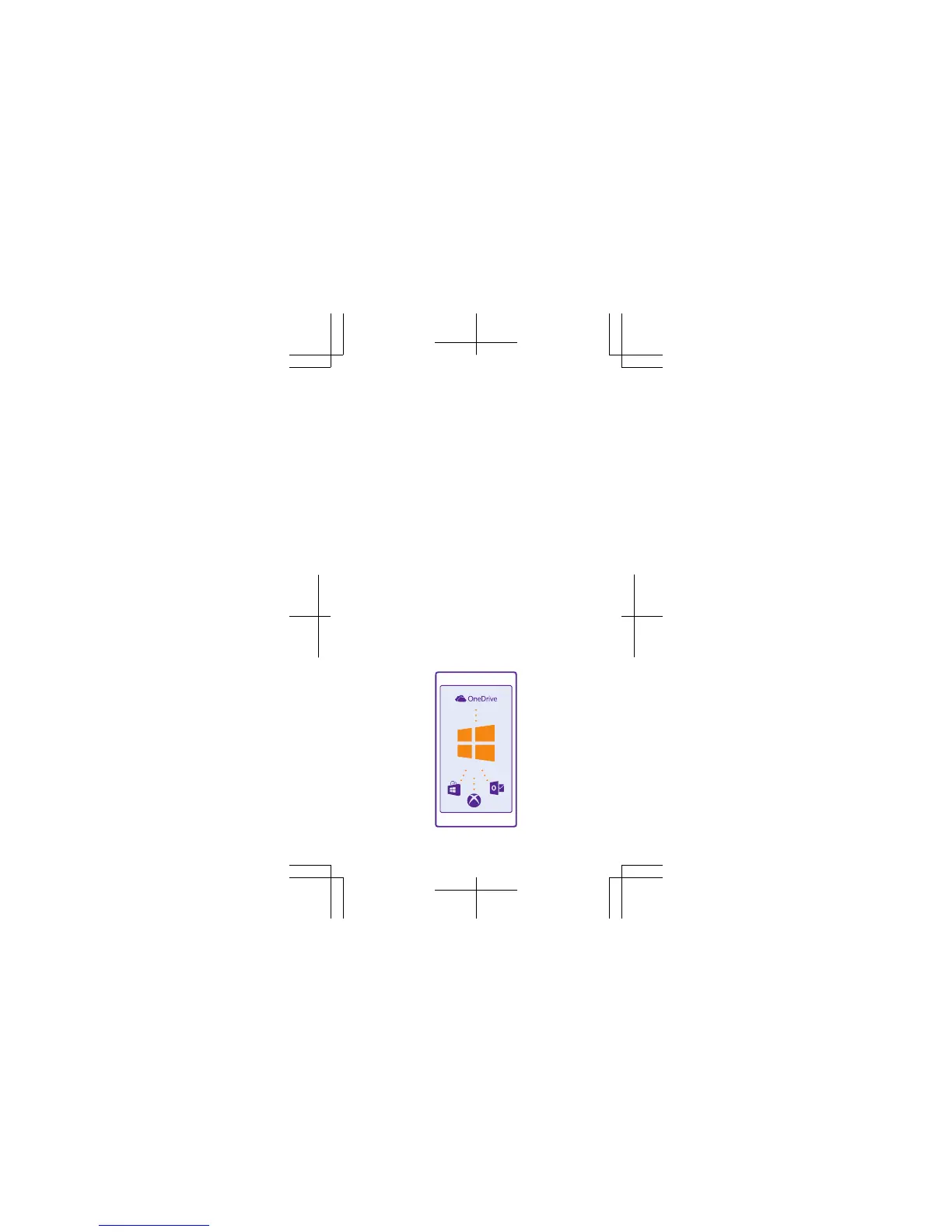Set up your phone
When you switch your phone on for the first time,
your phone guides you to set up your network
connections, phone settings, and Microsoft
account.
1. Switch your phone on, and follow the instructions
shown on your phone.
2. When asked, create your Microsoft account if you
don’t have one already, or sign in with your existing
Xbox, Hotmail, or Outlook username and password.
You need a Microsoft account to back up and
restore your phone, to buy, install, and update apps,
and to access some Microsoft services, such as
OneDrive.
To create a Microsoft account later, on the start
screen, swipe down from the top of the screen, and
tap ALL SETTINGS > email+accounts > add an
account > Microsoft account.