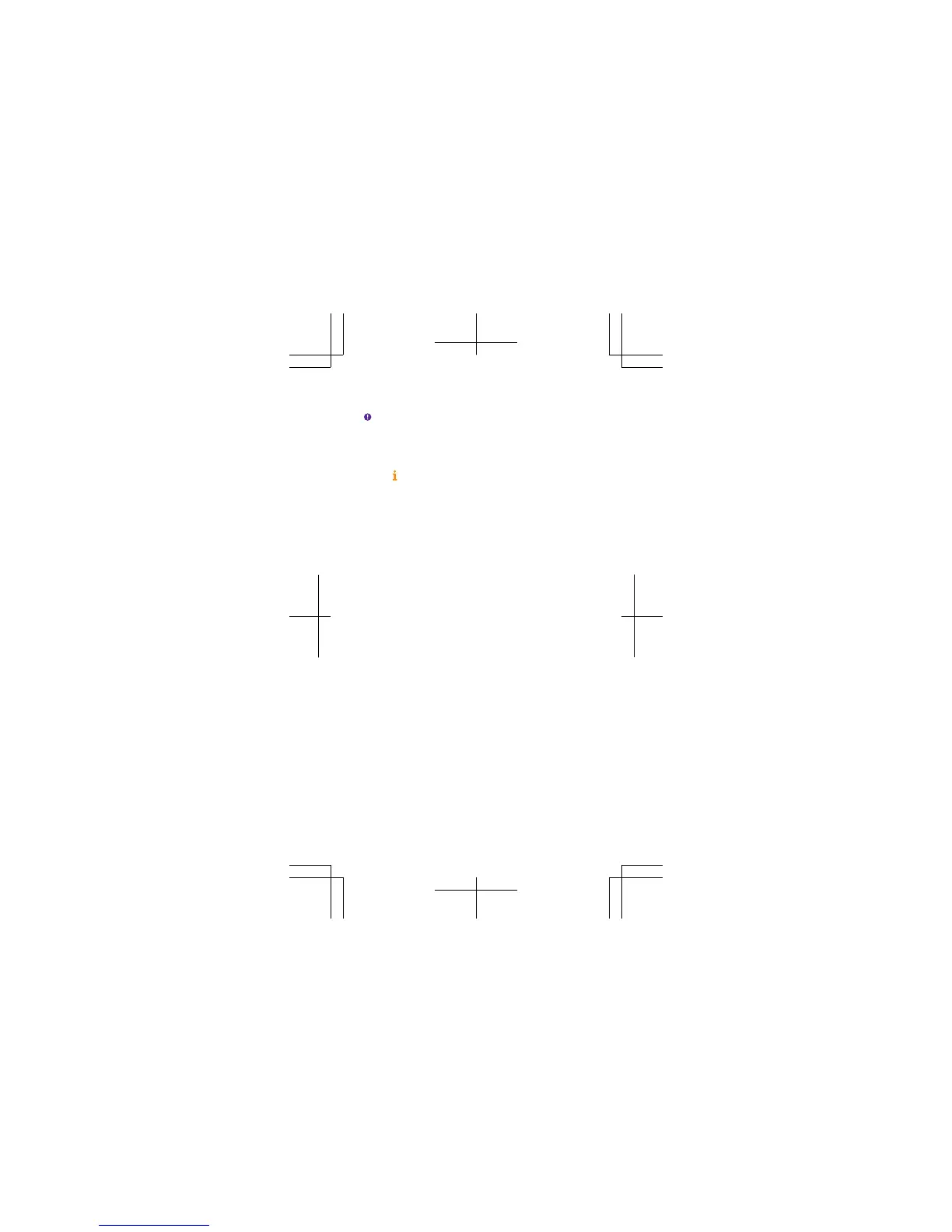Keys and parts
Important: For important info on the safe use of
your device and battery, read “Safety” and “Product
and safety info” at www.microsoft.com/mobile/
support/ before you take your device into use. The
same info is available in the in-device user guide.
Select
Lumia Help+Tips.
1Earpiece
2 Front camera
3 Volume keys
4 Power/Lock key
5 Micro-USB connector
6Microphone
7 Audio connector (3.5 mm)
8 Antenna area
9 Camera lens
10 Camera flash
11 Loudspeaker
Some of the accessories mentioned in this user
guide, such as charger, headset, or data cable, may
be sold separately.
Avoid touching the antenna area while the antenna
is in use. Contact with antennas affects the
communication quality and may reduce battery life
due to higher power level during operation.