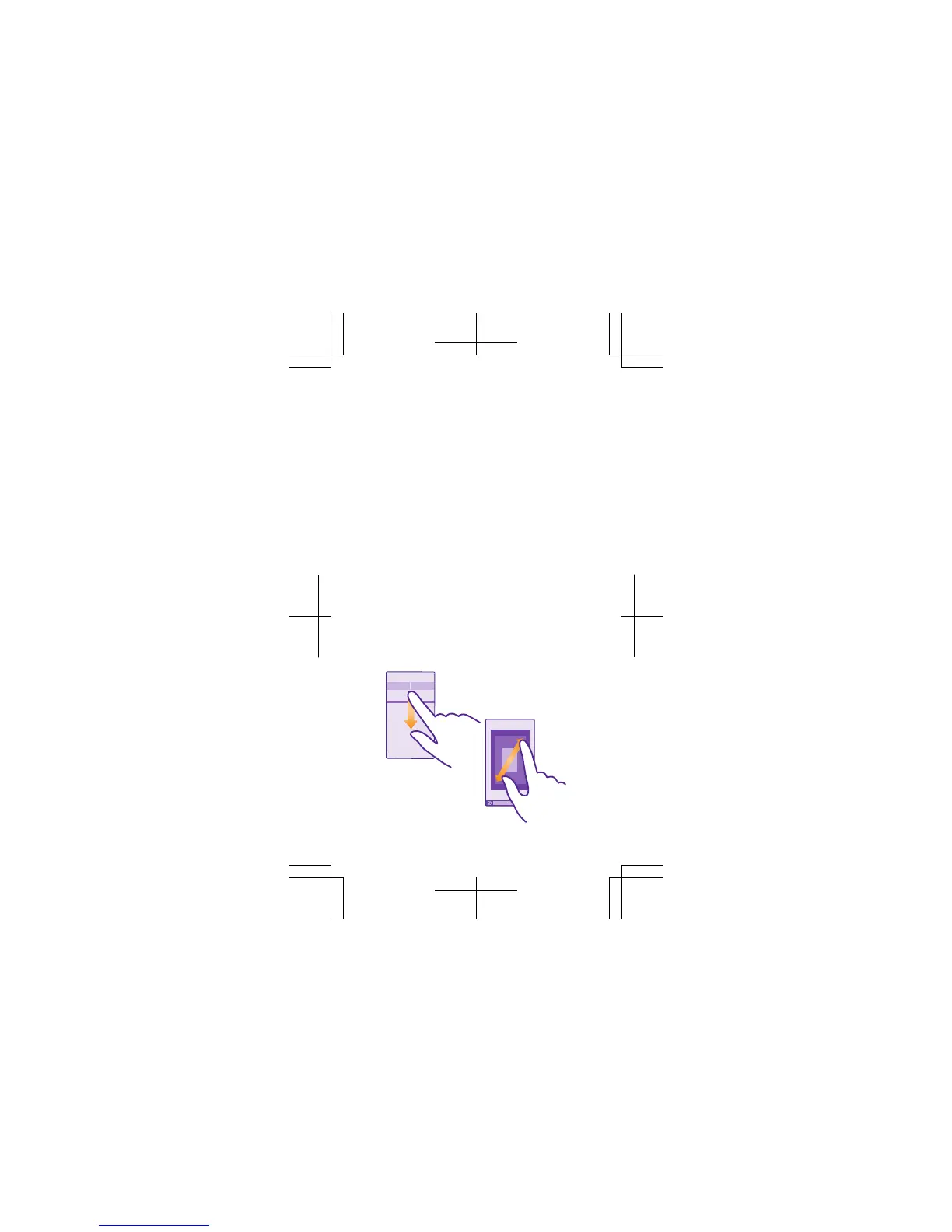Navigate by touch
To use your phone, simply swipe left or right, tap, or
tap and hold the screen.
Swipe
To, for example, open the action centre, place a
finger at the top of the screen, and slide it down.
Zoom in or out
Place 2 fingers on an item, such as a photo or a web
page, and slide your fingers apart or together.
Tap and hold to open a menu
Place your finger on an item, until the menu opens.