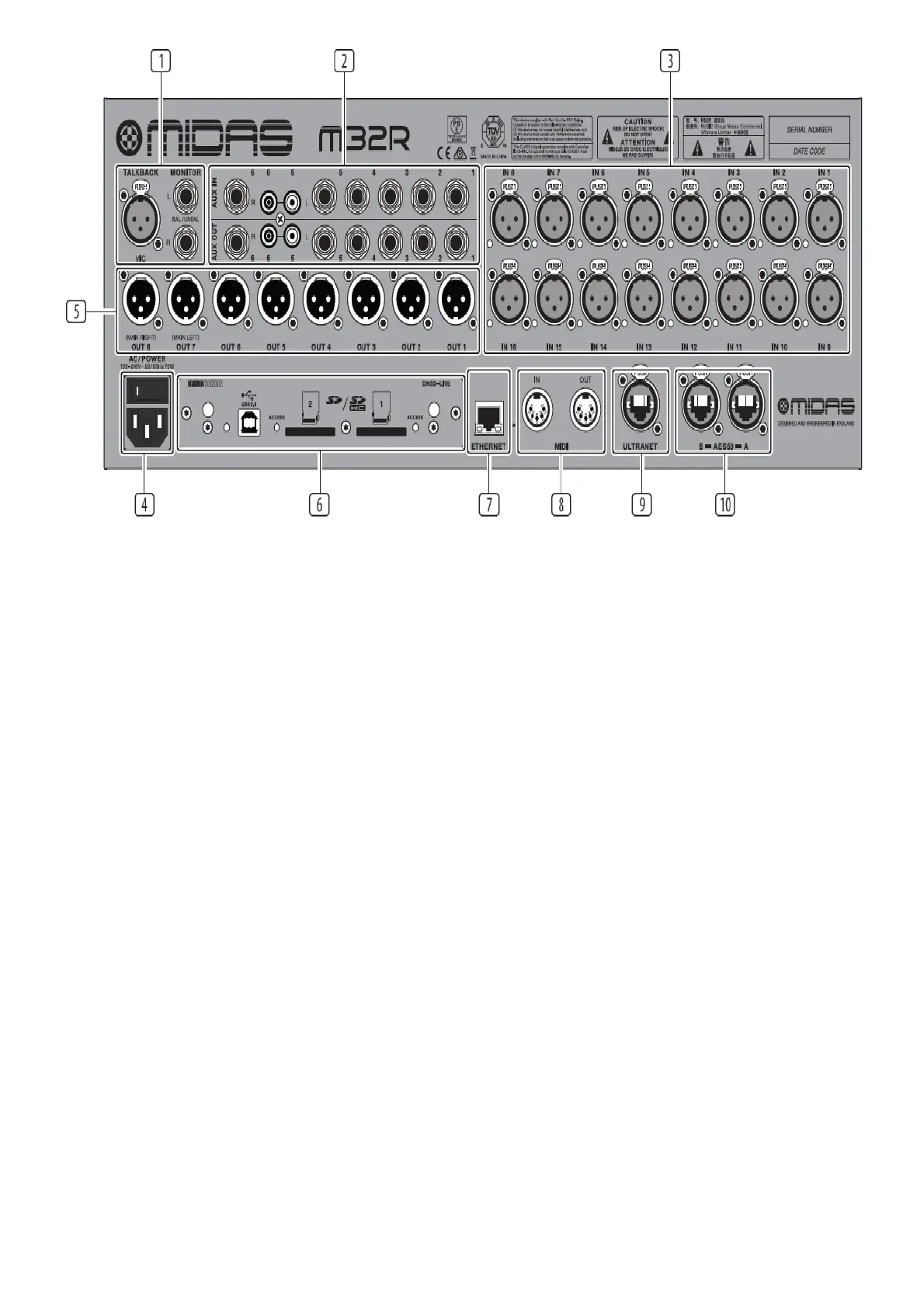1. MONITOR/CONTROL ROOM OUTPUTS
connect a pair of studio monitors using XLR or ¼” cables. Also includes a 12 V / 5 W lamp connection.
2. AUX IN/OUT – Connect to and from external equipment via ¼” or RCA cables.
3. INPUTS 1 – 16 – Connect audio sources (such as microphones or line level sources) via XLR cables.
4. POWER – The IEC mains socket and ON/OFF switch.
5. OUTPUTS 1 – 8 – Send analogue audio to external equipment using XLR cables. Outputs 15 and 16 by default
carry the main stereo bus signals.
6. DN32-LIVE INTERFACE CARD – Transmit up to 32 channels of audio to and from a computer via USB 2.0, as
well as record up to 32 channels to SD/SDHC cards.
7. REMOTE CONTROL INPUTS – Connect to a PC for remote control via Ethernet cable.
8. MIDI IN/OUT – Send and receive MIDI commands via 5-pin DIN cables.
9. ULTRANET – Connect to a personal monitoring system, such as the BEHRINGER P16, via Ethernet cable.
10. AES50 A/B – Transmit up to 96 channels in and out via Ethernet cables.
Please refer to the User Manual for more information on each of these topics.
Main Display
