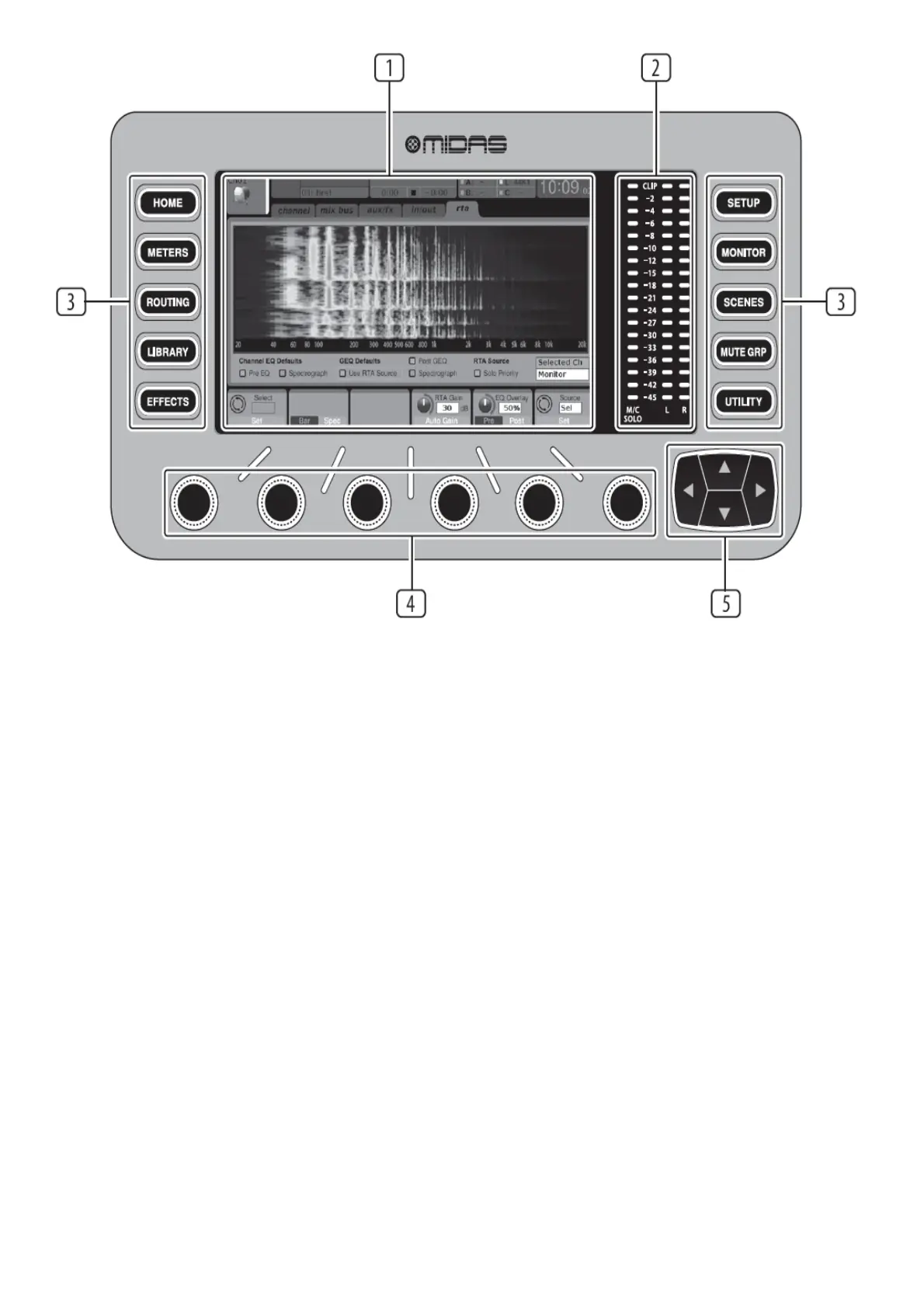DISPLAY SCREEN
The controls in this section are used in conjunction with the colour screen in order to navigate and control the
graphical elements it contains.
By including dedicated rotary controls that correspond to the adjacent controls on the screen, as well as including
cursor buttons, the user can quickly navigate and control all of the colour screen’s elements.
The colour screen contains various displays that give visual feedback for the operation of the console, and also allow
the user to make various adjustments not provided for by the dedicated hardware controls.
MAIN/SOLO METERS
This triple 24-segment meter displays the audio signal level output from the main bus, as well as the main centre or
solo bus of the console.
SCREEN SELECTION BUTTONS
These eight illuminated buttons allow the user to immediately navigate to any of the eight master screens that
address different sections of the console. The sections that can be navigated are:
• HOME – The HOME screen contains an overview of the selected input or output channel, and offers various
adjustments not available through the dedicated top panel controls.
The HOME screen contains the following separate tabs:
home: General signal path for the selected input or output channel.
config: Allows selection of the signal source/destination for the channel, configuration of insert point, and other
settings.
gate: Controls and displays the channel gate effect beyond those offered by the dedicated top-panel controls.
dyn: Dynamics – controls and displays the channel dynamics effect (compressor) beyond those offered by the
dedicated top-panel controls.
eq: Controls and displays the channel
EQ effect beyond those offered by the dedicated top-panel controls. sends: Controls and displays for channel sends,
such as sends metering and send muting. main: Controls and displays for the selected channel’s output.
