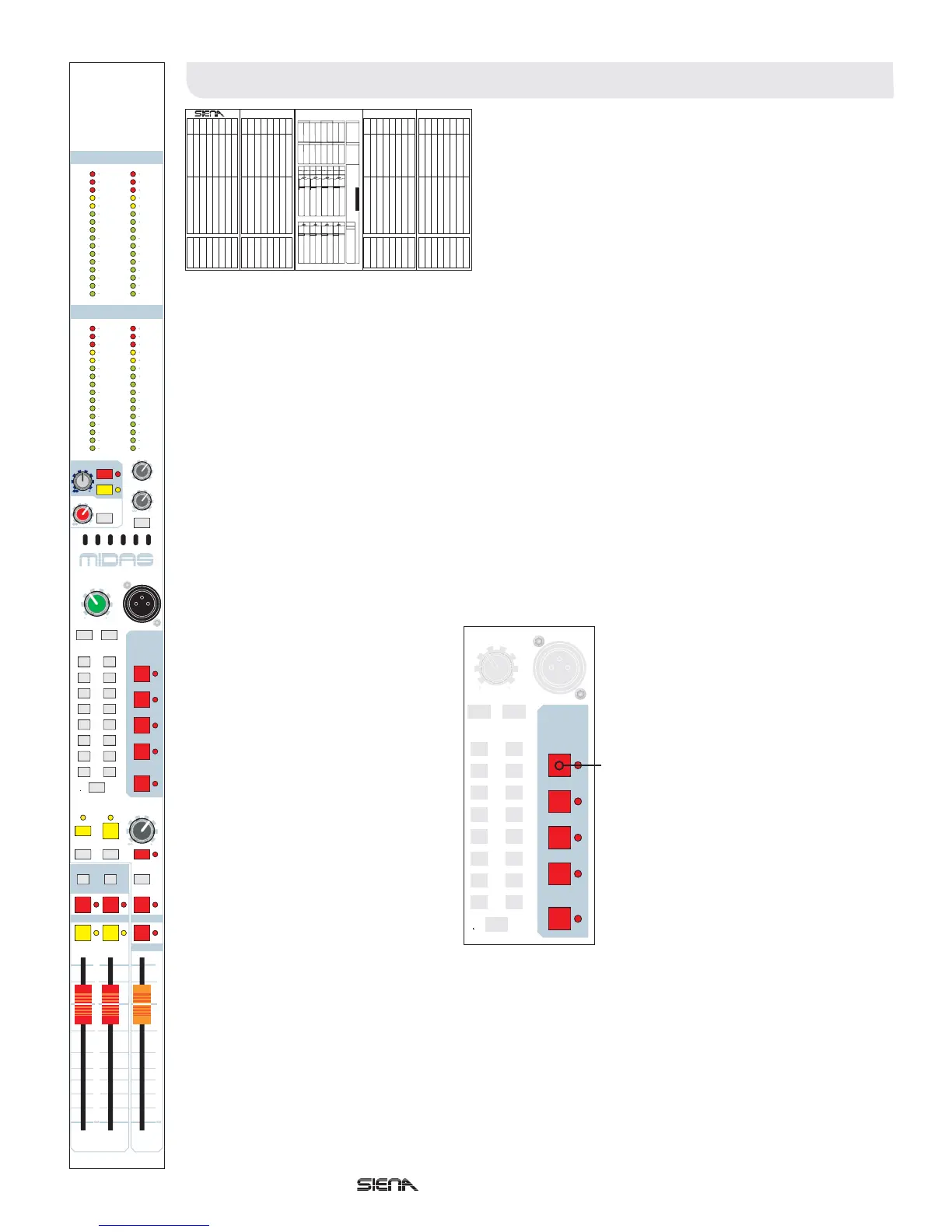input / output
input
2
3
4
5
1
auto
mute
masters
talk mic
1-2
5-6
7-8
3-4
5-1
61
3-1
1
4
121-1
9-1
0
masters
talk gain
talk
ext
on
talk
60
15
NEUTRIK
12
3
Master Section: Stereo Master & Monitoring ControlsMaster Section: Stereo Master & Monitoring Controls
Operators Manual - Page 22
Auto Mute Masters
The Siena provides five auto mute groups commonly used to
provide easy muting of similar channels. For example:
Drum Mics Allows the engineer to mute the whole drum kit at once.
Choir Overheads Allows the engineer to quickly remove all choir mics at once
Orchestra Parts Allows the engineer to zone mics together (e.g. Brass, Strings, etc.) and
mute sections together if they were not playing.
Any input channel may be assigned to auto mute groups 1-4; both input channels and mix bus masters may be
assigned to group 5, therefore, you may wish to reserve this group for dealing with output mute functions.
For example, when using the console to run monitors during a live concert, there may be one song where most of
the band will leave the stage. During this part of the show, monitor sends are only needed for one or two
performers. By selecting auto mute 5 on all of the other band members' auxiliary send masters, you may mute
these monitor feeds with one switch press auto mute master 5.
The auto mute master switches located in the master section activate each auto mute group as follows:
Channels Reason
Auto Mute Masters 1, 2, 3, 4 & 5
Press the corresponding auto mute
master switch to mute all input channels
and/or bus masters included within the
auto mute group (1 through 5). The auto
mute master status is indicated by the
corresponding LED.
Note: don't forget to check the status of
your auto mute masters and auto mute
group assignments carefully, as any
mutes on assigned input channels or bus
outputs will not be released until the auto
mute master is disabled!
10
10
5
5
0
20
15
30
40
left
right
stereo
talk mic
left
left
right
right
master meters
solo meters
generator
frequency
10
15
20
10
5
0
5
30
40
mono sum
direct input
direct to
masters
local
5
auto mute
5
1-2
5-6
7-8
3-4
5-1
61
3-1
1
4
121-1
9-1
0
phones
masters
add
clear
monitor
input output
talk gain
input / output
input
talk
ext
on
talk
2
3
4
5
1
auto
mute
masters
S0011
masters
mono
0
0
0
50
50
1
5k
500
0
21
18
15
12
9
3
6
3
9
15
18
21
24
12
6
0
21
18
15
12
9
3
6
3
9
15
18
21
24
12
6
0
21
18
15
12
9
3
6
3
9
15
18
21
24
12
6
0
21
18
15
12
9
3
6
3
9
15
18
21
24
12
6
0
20
6
10
10
60
15
NEUTRIK
12
3
MUTE MUTE MUTE
SOLO
SOLO SOLO MUTE
MUTE
SOLO
SOLO
PFL PFL
MUTE