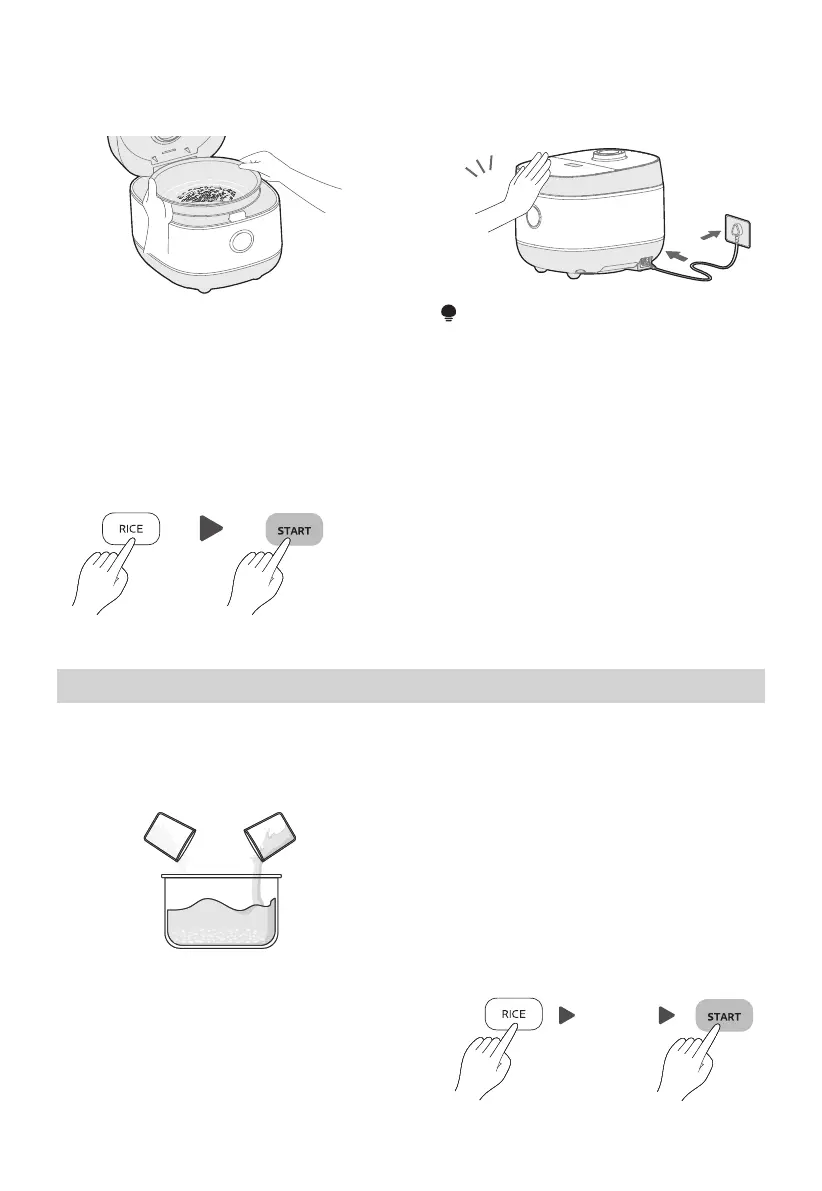15
NOTE
• Be sure to plug the power cord properly!
Steam
3
Wipe off water droplets and foreign
matter from the outside surface of the
inner pot and place it in the cooker.
4
Close the lid of the cooker and plug in
the power cord to turn it on.
5 Select a function
1. Click the “RICE” button and select
the “WHITE RICE” function.
2. Press the “START” button and the
cooker beeps to start cooking.
6 Cooking finished
After approx. 50 minutes, the cooking
of the Essence Rice is finished when
the di-beep is heard and it
automatically goes into the KEEP
WARM mode.
1 Add water
Add water with reference to the
STEAM water level.
2 Cook
Put the food in the steamer, then put
the steamer into the inner pot, close
the lid, press the RICE button and
select STEAM (30 minutes by default,
then press the “-” and “+” buttons to
adjust between 1 minute and 1 hour),
and finally press the “START” button
and the cooker will enter the cooking
state. When the cooking is finished,
you will hear five beeps, and the
cooker automatically enters into the
KEEP WARM mode.
A click
sound
STEAM
